How Do I Connect My Interlogix Simon XT to WIFI?
Interlogix does not offer a way to connect the Simon XT to WIFI. They have not released a WIFI card for the System. Instead, a Simon XT Panel can communicate using cellular service or a traditional telephone connection. Using a cellular connection will unlock most of the panel features.

In order to use WIFI connectivity, an alarm system (or any device really) must have a functioning WIFI card. Because Interlogix does not offer a WIFI card for the Simon XT System, it cannot connect to a WIFI network. Instead, the Simon XT must use either POTS (plain old telephone service) or cellular connectivity.
One thing to understand is that WIFI connectivity would add very little to the capabilities of the alarm system. In order to be used with Alarm.com, the system must be using a cellular connection. Alarm.com does not allow these systems to connect using only a WIFI connection. Additionally, cellular service is considerably more reliable than WIFI connectivity. Cellular service is almost never down, and unlike WIFI, it is not affected by power outages.
Of course, a Simon XT cannot use cellular service unless a cellular communicator has been installed in the system. This is arguably the most useful and most important upgrade that a user can make to a Simon XT System. A cellular communicator is necessary for accessing Alarm.com. A user can access Alarm.com to arm and disarm their system, check sensor status and control Z-Wave devices. By using the Alarm.com Mobile App, these actions can be performed remotely as well.
Additionally, every cellular communicator for a Simon XT Panel also doubles as a Z-Wave controller. This is necessary for using Z-Wave devices with the Simon XT System. However, the user will still not be able to control Z-Wave devices directly from the Simon XT Panel itself. This is because the panel does not offer any menu for operating Z-Wave devices. Instead, a user will need to access Alarm.com to control their Z-Wave devices. For local control, the Two-Way Talking Touch Screen can be added to the Simon XT
Did you find this answer useful?
We offer alarm monitoring as low as $10 / month
Click Here to Learn MoreRelated Products





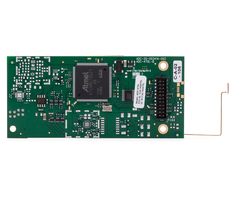


Related Categories
- Answered
