How Do I Install a Lyric Gateway Security System?
Learn how easy it is to install a Honeywell Lyric Gateway security system.
The Honeywell Lyric Gateway is the latest all-in-one security system. The Gateway ships with a built in WIFI communicator, Ethernet communicator, and Z-Wave controller. It also supports an AT&T or Verizon communicator that’s easily installed in the cellular module bay at the top of the system. The system supports the new line of wireless sensors, the SiX Sensors, in addition to supporting all 5800 wireless devices except for those that require a House ID. Honeywell does plan to release an update to add this feature to the Gateway in the future, but we don’t have any details on when this may happen. The 5800 wireless sensor family has an operational range of up to 200 feet and can interact with the 5800RP to increase the range. The 5800RP wires to power, and has its own backup battery, it does not wire back to the main panel. It listens for transmissions from 5800 series devices, then repeats those transmissions at the same strength with which they were first transmitted. All SiX Sensors have a range of approximately 300 feet, but there is currently no repeating device for them. The Gateway does not support hard wired contacts directly, but can be interfaced with them by using the 5800C2W. This device has terminals to land up to 9 hardwired zones. When a hardwired input on the 5800C2W changes state, for example, goes from closed to open, it triggers the device to transmit with a unique serial number for that zone to the Lyric Gateway. Each of the 9 inputs is programmed directly into the system just like any other wireless contact.
The Lyric Gateway can be wall mounted or placed on a flat surface with its custom kick stand style desk mount. The connections on the unit are the main power connection port, the backup battery port and the Ethernet port. The system’s transformer will need to be plugged into a 110 volt outlet and then connected to the system via the supplied power cable. The backup battery should be plugged into the unit before supplying the main power connection. The Gateway can use Ethernet, WIFI and/or Cellular to send all of its system communication. A user can select to use a single communication path or a combination of Ethernet and Cellular, or WIFI and Cellular.
After a user selects which type of communication path they will be using, they simply need to choose where to install the gateway. After placing the unit in the desired location and powering up, the user will need to connect to the unit via the “My Home Gateway” app. With this app the user can map the gateway to a WIFI network. For detailed instructions on this process, click here. This completes the initial Gateway installation.
Because the Lyric Gateway has no system programming interface (it can’t be programmed through the keypad, and programming can’t be accessed via the MyHome Gateway App) you will need to have an alarm company with access to AlarmNet360 to initially program the system. This means that an account for monitoring is required to program the Lyric Gateway.
Did you find this answer useful?
We offer alarm monitoring as low as $10 / month
Click Here to Learn MoreRelated Products
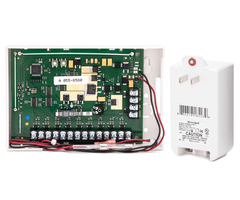



Related Categories
- Wireless Alarm Control Panels
- Wireless Door Sensors and Window Alarm Sensors
- Honeywell 5800 Sensors
- Honeywell SiX Door Sensors and Window Sensors
- Answered
- Answered By
- Joe Gonnella


