How Do I Rename A Z-Wave device on a PROA7 or PROA7PLUS?
To rename an enrolled Z-Wave device on a PROA7 or PROA7PLUS, enter the menu. Next, select the 'Devices' menu item on the left of the screen. Then select "All Devices" and then select the desired Z-Wave device to edit. Hit the gear icon at the top right and select the name to edit.

This article refers to the Honeywell Home PROA7 and the Honeywell Home PROA7PLUS. But, it also applies to the Resideo PROA7C and the Resideo PROA7PLUSC. The PROA7 is the same as the PROA7C. The only difference is the product labeling. The same applies to the PROA7PLUS and the PROA7PLUSC. The Resideo versions bear the name Resideo, instead of Honeywell Home. That is the only difference between them. You can read about all the differences between the PROA7 and PROA7PLUS versions in this faq.
The PROA7PLUS and PROA7PLUSC have a built-in WIFI communicator and Z-Wave Plus controller that supports up to 78 Z-Wave devices. The PROA7 and PROA7C do not. If you only need to use WIFI on a PROA7, you can add the PROWIFI module. If you would like to add support for Z-Wave, then you will need to add the PROWIFIZW module, which adds both WIFI and Z-Wave Plus capabilities.

When enrolling Z-Wave into the ProSeries, All-In-One alarm systems, the panel will automatically assign a generic device name to each device as it is added. This may be manageable when you only have one (1) of each device type (lights, locks, thermostats) but can become very difficult to manage once multiples of each type are enrolled. At this point, it becomes essential to rename the devices. This allows them to be easily identifiable on the panel, and also through the remote service Total Connect 2.0.
To rename Z-Wave devices on a PROA7 or PROA7PLUS follow these steps below.
1. Enter the 'Devices' menu. You will need to find the previously enrolled Z-Wave device. Starting on the Home screen. Click the Menu icon (≡) at the bottom center of the Home screen. Then choose Devices.

2. Find the enrolled Z-Wave device. There are two (2) options. The first (A) is the easiest and most direct option. The second (B) option requires a valid code and provides more administrative options. First, select Devices on the left side of the screen, then:
A. Select 'All Devices' to access all the enrolled Z-Wave devices.
B. Select 'Z-Wave Management' > Enter Installers or Master Code (defaults are 4112 and 1234) > Enrolled Devices.

3. Select the device to edit. From the available list, select the desired Z-Wave device that you wish to edit.
4. Enter the Device Settings menu. Hit the cog, or gear icon, in the top right of the device screen.

5. Edit the device's name. From here, you highlight the current name, and select the 'x' to remove the current name. Then, using the provided keyboard, enter the new name. Be sure to use a name that will allow you to easily identify the device at a later time. Once you have the desired name entered, press the Save button. You can back out by pressing the Security Icon at the bottom right of the screen. This is the icon that looks like a shield with a line through it.
Did you find this answer useful?
We offer alarm monitoring as low as $10 / month
Click Here to Learn MoreRelated Products

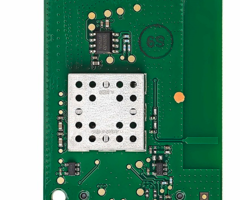
- Answered
- Answered By
- Fred Daniels




