How Do I Upgrade a Honeywell VISTA P-Series System to Use LTE?
You can upgrade a Honeywell VISTA P-Series System to use LTE by installing and activating an LTE communicator for the system. All VISTA P-Series Panels can support LTE communicators for monitoring service. But using Total Connect 2.0 may require a PROM Chip upgrade for the system.

The VISTA P-Series lineup includes the Honeywell VISTA-10P, the Honeywell VISTA-15P, the Honeywell VISTA-20P, and the Honeywell VISTA-21iP. The Honeywell VISTA-21iPLTE is also typically included in this lineup, but that panel has its own LTE communicator options that are not supported by the other panels in the VISTA P-Series lineup. As such, we have covered the process for getting a VISTA-21iPLTE connected with LTE in a different FAQ. But for the 10P, 15P, 20P, and 21iP, the process for connecting to LTE is mostly the same, with only some minor differences. For a VISTA-21iP, you must remove the jumper for the system's internal IP communicator before an external communicator can be added. More is covered later in this FAQ.
Honeywell VISTA Systems can use cellular and/or IP communication to connect with the AlarmNet Servers for monitoring service. But if you want the ultimate reliability for your system, then you will want to go with cellular. This is because cellular connectivity almost never goes down or becomes unavailable. Since Resideo stopped allowing 3G and CDMA activations in June of 2019, only LTE communicators can currently be activated. Users with VISTA Systems currently using 3G or CDMA communicators that are already active can continue using those communicators until their associated cellular networks are shut down. Once that happens, the user will need to upgrade to an LTE communicator in order to continue using the system for cellular alarm monitoring. However, we recommend upgrading to LTE as soon as possible, as doing so will improve the reliability and speed for the system when communicating with AlarmNet360.
When a compatible Honeywell VISTA System is set up with a AlarmNet Cellular Communicator, it can be used with Total Connect 2.0. This is an interactive monitoring and automation platform that you can use to control your system from virtually anywhere using a web browser or a smartphone. But you will want to make sure that your VISTA System is compatible with this platform. The VISTA-10P System can never be used with Total Connect 2.0. The VISTA-15P and VISTA-20P Systems require PROM Chip Revision 9.12 or higher. The VISTA-21iP System requires PROM Chip Revision 3.13 or higher. Please note that even if your VISTA Panel is running too low of a firmware revision to support Total Connect 2.0, the system can still use a compatible cellular communicator for communication with AlarmNet360 and a central monitoring station.
The PROM Chip is a small black chip on the main board for a VISTA System. Checking the revision number on this chip is important for determining whether or not the system can be used with Total Connect 2.0. If you find that the revision number on the PROM Chip is too low to support Total Connect 2.0, then you will need to replace the PROM Chip if you want to use the platform. Alarm Grid sells replacement 15P PROM Chips, 20P PROM Chips, and 21iP PROM Chips. Each order includes the latest PROM Chip version for the respective system. Please note that VISTA-15P and VISTA-20P Systems with a PROM Chip version of less than 2.0 cannot receive a PROM Chip replacement. You would need to replace the panel entirely in that situation. For more information on replacing a PROM Chip, please see this helpful FAQ.
There are multiple LTE communicator options available for VISTA P-Series Panels. The Honeywell LTE-XA (AT&T LTE) and the Honeywell LTE-XV (Verizon LTE) are for cellular only. The Honeywell LTE-IA (AT&T LTE and IP) and Honeywell LTE-IV (Verizon LTE & IP) are for dual-path connectivity with both cellular and IP through a hardwired ethernet connection. Whether you decide to go with a cell-only communicator or a dual-path communicator shouldn't have any effect on your monitoring expenses, as most alarm companies will include IP connectivity at no additional charge with any monitoring plan that includes cellular service.
With that in mind, most VISTA users decide to go with an LTE-IA or LTE-IV, as having multiple communication paths set up is never a bad idea. It is also worth mentioning that a VISTA System can be set up to use wireless internet with a dual-path communicator if an ethernet to WIFI bridge is used. A good ethernet to WIFI bridge for this application is the Alarm.com ADC-W110. More information on using an ethernet to WIFI bridge with a VISTA System can be found in this FAQ.
One important consideration to make when upgrading a Honeywell VISTA-21iP Security System to use LTE is that you will need to disable the system's internet IP communicator before an external communicator will work. This is the only way to add a communicator such as an LTE-IA, LTE-IV, LTE-XA, or LTE-XV to the system for cellular connectivity. Otherwise, you must relay on the system's built-in IP communicator for use with a hardwired ethernet connection. In order to disable the system's built-in communicator, you must move one of the jumpers on the system's mail board. More information is available in Step 3 of this FAQ.
An important decision you will need to make is whether you want your VISTA System's communicator to connect with the AT&T LTE Network or the Verizon LTE Network. The LTE-IA and LTE-XA use AT&T LTE, while the LTE-IV and LTE-XV use Verizon LTE. We recommend choosing a communicator for the network that works best in the area where the system will be used. The best way to determine whether AT&T or Verizon is best is to check the respective coverage maps for the service providers. If neither network provides adequate service in your area, then you may consider getting a cellular antenna or a cellular amplifier to boost the cell signals for your system. Remember, choosing one network over the other will not result in any savings in terms of monitoring expenses. Also keep in mind that you do not need to use the same service provider for your security system as you do for your phone. For example, you can have a Verizon Phone and get an AT&T LTE Communicator for your system and not experience any conflicts.
If your VISTA System needs both a new LTE communicator and a PROM Chip upgrade, then you might consider getting one of our upgrade kits, instead of just buying a standalone communicator. These upgrade kits include a communicator module, as well as PROM Chip upgrades for both 15P and 20P Systems. We offer the Honeywell LTEXA-TC2 (AT&T LTE), the Honeywell LTEXV-TC2 (Verizon LTE), the Honeywell LTEIA-TC2 (AT&T LTE & IP), and the Honeywell LTEIV-TC2 (Verizon LTE & IP). Please note that we do not offer a bundled LTE upgrade kit with VISTA-21iP Systems in mind.
One last consideration to make is that you will need a cellular alarm monitoring plan to use any cellular communicator with a VISTA System. A cellular monitoring plan is typically more expensive than a monitoring plan that is IP-only. But the benefit to cellular monitoring is that it provides significantly better reliability than when IP-only monitoring is used. Some examples of monitoring plans that can be used for cellular monitoring include an Alarm Grid Gold or Platinum Plan (Self or Full) or the Alarm Grid Cellular-Only Plan. We recommend shopping around for different monitoring plans and choosing the one that best meets your needs. Just keep in mind that all Alarm Grid Plans are no-contract, and they do not include any added fees.
For this FAQ, we will assume that the VISTA System does not require a PROM Chip replacement to support Total Connect 2.0. Complete the following steps to upgrade a VISTA P-Series System to LTE:
1. Power down the system. Whenever you make hardware changes to your Honeywell VISTA System, you must first power down the panel. Disconnect the backup battery, and unplug the transformer for the panel. The system should completely power down. You will know that the system has powered down, as any keypads used with the system will go blank, unless they have a backup power supply set up. For those keypads, the message "Open CKT", "OC", or "ECP Error" will be displayed when the system powers down.
2. Install the communicator. With the system powered down, you will now be able to install the communicator. Please refer to the instruction manual for the communicator to complete the process. Alarm Grid also has the following FAQs to help you:
- How Do I Install the Resideo LTE-IA On My VISTA P-Series System?
- How Do I Install the Resideo LTE-IV On My VISTA P-Series System?
- How Do I Install a Honeywell LTE-XA or LTE-XV On a VISTA P-Series Panel?
Please note that the LTE-XA and LTE-XV modules will basically follow the same process as the dual-path modules. The biggest difference is that the LTE-XA and LTE-XV draw power from the panel. As such, they do not use their own backup battery modules like the LTE-IA and LTE-IV. They also do not receive an ethernet connection for IP service.
You will want to write down the MAC and CRC codes for the communicator during the installation process. This information is needed when you go to activate the communicator. These codes are typically found on a sticker somewhere on the module itself. They may also be found on the packaging for the communicator. You should have the codes somewhere safe, in case you ever need to reference them again later on.
3. Activate the communicator. Contact your alarm monitoring company, and have them activate the newly installed communicator. New Alarm Grid customers will select an activation slot when signing-up for monitoring service. Existing customers can contact us at support@alarmgrid.com to arrange for a time for us to activate the new module. We operate support hours from 9am to 8pm ET M-F. Most VISTA activations are completed in under an hour.
After your activation, make sure to have your monitoring company test your cell signals. Weak cell signals can prevent the system from communicating successfully with AlarmNet360. If you find that your system has weak cell signals, then you will most likely need to either re-locate the communicator or add a cellular antenna or a cellular amplifier to boost the signals.
Did you find this answer useful?
We offer alarm monitoring as low as $10 / month
Click Here to Learn MoreRelated Products










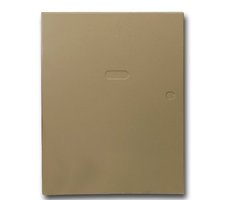
Related Categories
- Answered




