How do you power cycle a Honeywell VISTA?
To power cycle a Vista Series alarm panel, unplug the positive (red) battery lead. Find the transformer, which should be within fifty feet of the panel. Unscrew the retaining screw from the outlet, then unplug the transformer. Wait a few seconds. Plug in the transformer, then the battery.
There are a number of situations where power cycling the Vista alarm panel might resolve a trouble condition. The presence of a comm fail message or "FC" is one. An issue with an attached AlarmNet communicator may be another. After a power cycle, the Vista panel will power back up and any trouble signals solved by the power cycle will be cleared. Of course, if the trouble condition still remains, a power cycle will not clear the error message from your alarm keypad, and further troubleshooting will be necessary.
To power cycle a Honeywell Vista Series panel, follow these steps:
1. Disconnect the battery. Disconnect one or both leads going from the alarm panel to the backup battery. If you choose to disconnect only one lead, make it the red lead.
2. Locate the transformer. The transformer should be mounted within fifty feet of the Vista panel. However, it may be hidden in an adjacent room, in a closet, or even in the attic. All Honeywell Vista panels use terminals 1 and 2 to connect AC power to the panel. Trace these wires to determine where the transformer is located. VISTA Series alarm control panels use either the 1361 or the 1321 AC transformer for power.
3. Unplug the transformer. The 1361 and 1321 transformers are both quite heavy. For this reason, and for tamper resistance, the transformer is attached to the outlet with a long retaining screw. This screw takes the place of the outlet cover screw, which means the transformer has to be plugged into the bottom outlet of a dual outlet receptacle. Unscrew the retaining screw, then unplug the transformer.
If you are unable to reach the AC transformer, and you want to complete a power cycle, you may have another option. If you know which circuit breaker controls the outlet where the alarm panel is plugged in, you can switch off the breaker.
4. Power the system up. Plug the transformer in, and re-attach the retaining screw. If you used the circuit breaker to power down, turn it back on to power back up. Finally, reconnect the battery lead(s) between the panel and the backup battery.
Did you find this answer useful?
We offer alarm monitoring as low as $10 / month
Click Here to Learn MoreRelated Products



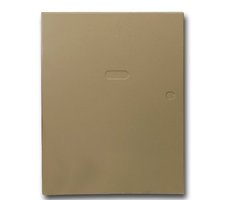
Related Categories
- Answered
- Answered By
- Julia Ross








