Which Keypad Works w/ a Resideo PROA7C?
The keypad that works with a Resideo PROA7C is the Honeywell Home PROSIXLCDKP. You can also use the Honeywell Home PROWLTOUCH and the Resideo PROWLTOUCHC after a PROWIFI Module or a PROWIFIZW Module has been added to the PROA7C Alarm Panel, as those touchscreen keypads pair across WIFI.
Keypad compatibility is the same across the Resideo PROA7C, the Honeywell Home PROA7, the Resideo PROA7PLUSC, and the Honeywell Home PROA7PLUS. However, there is an important distinction between the PROA7 and PROA7C, versus the PROA7PLUS and PROA7PLUSC. That distinction is that the PROA7PLUS and PROA7PLUSC come with a PROWIFIZW Module already installed inside, while the PROA7 and PROA7C do not have a WIFI module pre-installed. Because of this, the PROA7 and PROA7C cannot pair with a PROWLTOUCH or PROWLTOUCHC by default, due to the fact that those touchscreen keypads pair across a WIFI network.
You must first add a Honeywell Home PROWIFI Module or a Honeywell Home PROWIFIZW Module to a PROA7 or PROA7C before you will be able to pair a PROWLTOUCH or PROWLTOUCHC with the system. The difference between the PROWIFI and PROWIFIZW is that the PROWIFIZW is both a WIFI communicator and a Z-Wave Plus Controller, while the PROWIFI is only a WIFI communicator, and does not provide any Z-Wave capabilities. Additionally, all four (4) of these systems - the PROA7, the PROA7C, the PROA7PLUS, and the PROA7PLUSC - can readily support the PROSIXLCDKP Keypad, with no extra add-ons being required.
Honeywell Home PROWLTOUCH Keypad:

For any ProSeries Alarm Panel, including the Resideo PROA7C, up to eight (8) keypads can be used per system partition. Since these systems can support up to four (4) partitions, this equates to 32 keypads per system. The PROSIXLCDKP, PROWLTOUCH, and PROWLTOUCHC all count toward this limit. You can certainly mix and match different keypads if you choose to, or they can all be the same type. The PROSIXLCDKP is a push-button keypad with a 32-Character Alphanumeric LCD Display Screen. It can be used to arm and disarm any system partition. You can easily switch between system partitions with the PROSIXLCDKP, assuming you have a code with access to the desired partition, but you cannot use the keypad for any smart home automation control. In order to log the keypad onto a different partition, simply enter [Valid Code] + [*] + [Partition Number].
Honeywell Home PROSIXLCDKP:

Meanwhile, the Honeywell Home PROWLTOUCH and the Resideo PROWLTOUCHC offer greater functionality. These are both touchscreen keypads that allow you to switch between different system partitions for arming and disarming. They also allow you to perform the same smart home functions and commands as you can perform on the main panel. The interfaces for the PROWLTOUCH and PROWLTOUCHC mimic the interface of the main panel. Overall, the PROWLTOUCH and the PROWLTOUCHC are the same in virtually every aspect. The only difference is that the Honeywell Home PROWLTOUCH Keypad says "Honeywell Home" across its front, while the Resideo PROWLTOUCHC Keypad says "Resideo" across its front.
Did you find this answer useful?
We offer alarm monitoring as low as $10 / month
Click Here to Learn MoreRelated Products

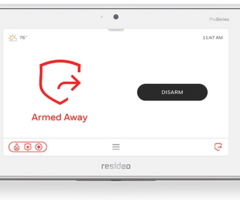


Related Categories
- Alarm Keypads
- Alarm Keypads
- Touchscreen Keypads
- Touchscreen Keypads
- Wireless Touchscreen Keypads
- Wireless Alarm Keypads
- Answered



