Why is my Honeywell 5800C2W showing an orange light?
The 5800C2W is a powered device with its own backup battery, which allows you to convert up to 9 hardwired zones into 5800 series wireless zones on a compatible Honeywell alarm panel. It has 4 separate LED’s which indicate various conditions.
LED color is subjective, what I see as an orange LED, you may see as yellow, and a third person might call amber. In this case, the orange/yellow/amber LED on the 5800C2W indicates a low battery condition. When the unit’s battery voltage drops to between 11.2VDC and 9.6VDC, a low battery message is sent to the control panel and the orange/yellow/amber LED (#3) comes on. If the battery voltage drops to 9.5VDC or below, the battery is disconnected internally. This prevents a deep discharge of the battery, which usually results in battery replacement. The battery will not connect again until AC is restored and it can begin charging.
Note: The first battery test occurs 1 hour after power up. To quickly verify a good backup battery, unplug the power supply then power back up; the system will perform a battery test within 1 minute.
Did you find this answer useful?
We offer alarm monitoring as low as $10 / month
Click Here to Learn MoreRelated Products

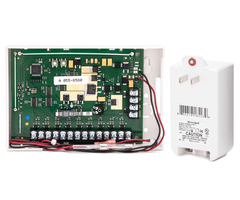

Related Videos
Related Categories
- Home Security Systems
- Wireless Alarm Systems
- Business Security Systems
- Wireless Alarm Control Panels
- Apartment Security Systems
- Wireless Receivers
- Custom Security Systems
- Door & Window Alarm Sensors
- Transmitters
- Honeywell LYNX Touch
- Answered
- Answered By
- Julia Ross






