Touchscreen Keypads

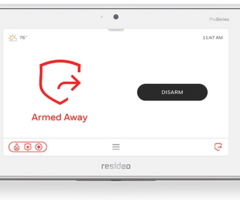


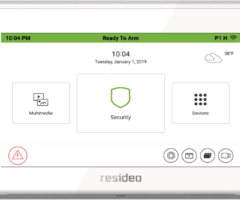
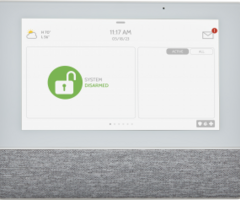
If you want to make your system easier and more inviting to use, then a touchscreen keypad is a great option. These devices connect with alarm systems just like classic push-button keypads. The difference is that these keypads feature inviting touchscreen controls, as opposed to standard push-button operation. Many users prefer operating their systems with touchscreen keypads instead of the standard push-button keypads because it is simply easier for them to understand what they are doing. A easily readable button that says "Arm" or "Disarm" can be easier to understand than a numeric keypad where you have to make specific commands to perform various functions. Most touchscreen keypads even offer full-color display screens for an improved end user experience.
Nearly every alarm system has some type of touchscreen keypad available. Just because you have a hardwired alarm control panel that is hidden away in a metal enclosure somewhere inside your house doesn't mean that your keypad has to be equally as uninviting. You can get a touchscreen keypad and make your system a joy to use. This is great for anyone who just wants an easier, friendlier way to operate their security system on a daily basis. Of course, touchscreen keypads are just as secure as push-button keypads. You will still need to provide a valid code to disarm the system and to perform any important functions. Even if you enter the exciting world of touchscreen keypads for security systems, you can rest assured that your alarm system is just as secure.
When choosing a touchscreen keypad for a alarm control panel, there are a few things to keep in mind. The first is that the touchscreen keypad must obviously be compatible with the alarm system you are using. Even though two different keypads may communicate in the same manner, they might still have completely different compatibility. You will generally only be able to use touchscreen keypads that are from the same manufacturer as the panel itself. So if you have a Honeywell VISTA System, then you will want a Honeywell Touchscreen Keypad that is compatible with VISTA Systems. Or if you have a DSC PowerSeries NEO Panel, then you will want a DSC Touchscreen Keypad that is compatible with PowerSeries NEO Panels.
You should also consider whether or not you should keep a push-button keypad around to use in certain situations. Most touchscreen keypads have a console mode that allows you to program your alarm system as if you were using a push-button Alphanumeric Keypad. So you may be wondering why you would ever use your push-button keypad. Well an example is on the Honeywell VISTA Alarm Panels. You can only perform the backdoor method on these panels to get into programming if you have a push-button keypad. You cannot perform the backdoor method on touchscreen keypads like the Honeywell Tuxedo Touch or the Honeywell 6280. As a result, you will want to keep your push-button Alphanumeric or Fixed English Keypad around to get into programming if you ever get locked out.






