Honeywell LKP500
Wireless Keypad for Lyric Controller
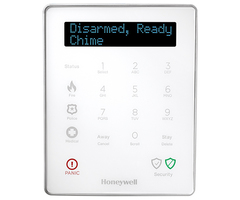
This product has been discontinued and is no longer in stock.
Description
The Honeywell LKP500 is a SiX Series, encrypted wireless alpha keypad, which can be used as a secondary keypad to the Lyric Controller. Up to 8 LKP500 keypads can be used per Lyric system. SiX technology encryption protocol allows for secure bi-directional communication between the controller and the keypad. The LKP500 is easily enrolled into the Lyric Controller, and can be wall mounted, or used in conjunction with the LKP500-DK desk stand, which allows you to set the keypad at a 30 degree or 60 degree angle on any flat surface. It comes with an external 110VAC input to 9VDC output power pack with an eight foot cable and a rechargeable battery pack, which supplies 24 hours of back up in the event of a power outage.
The Smart Keypad offers the ability to view status, and control the Lyric system remotely, saving you a trip to the main panel, and is great for larger homes, and homes with multiple floors. The LKP500 is functional up to 300 feet from the Lyric Controller, and is supervised by it on a 60 second interval. Traditionally, one of the drawbacks of all-in-one systems has been the fact that it needed to be centrally located for good wireless coverage, but because of this, seeing status and controlling the system was less convenient than on wired systems, with multiple keypads. With the Lyric Smart Keypad, this is no longer an issue. As long as you can power the keypad, and it's within range on the Lyric Controller, you can safely and securely access the system from up to 8 separate LKP500's.
To enroll the Lyric Smart Keypad into the Lyric Controller, be sure the Smart Keypad is powered down, then on the Lyric Controller, go to Program->RF Keypad->Add New -> Serial Number. While the Controller is in enrollment mode, plug the keypads power pack into an active outlet, the keypad will automatically try to pair with the Controller. If enrollment fails, press any key on the Smart Keypad to begin the pairing process again, or disconnect and re-connect the power pack. After successful enrollment, the Smart Keypad should show Disarmed, Ready, and the Lyric Controller should show the Smart Keypad's ID number. Each LKP500 is associated to a zone number, starting with zone 850. Each additional Smart Keypad that is enrolled, will be assigned the next available Keypad zone number.
With the Lyric Controller and the LKP500 Lyric Smart Keypad, you can have the best of both worlds. The features and affordability of an all-in-one system, with a flexibility and ease of control that rivals any hardwired system.
Please note: Alarm Grid also offers a refurbished version of this product here.

