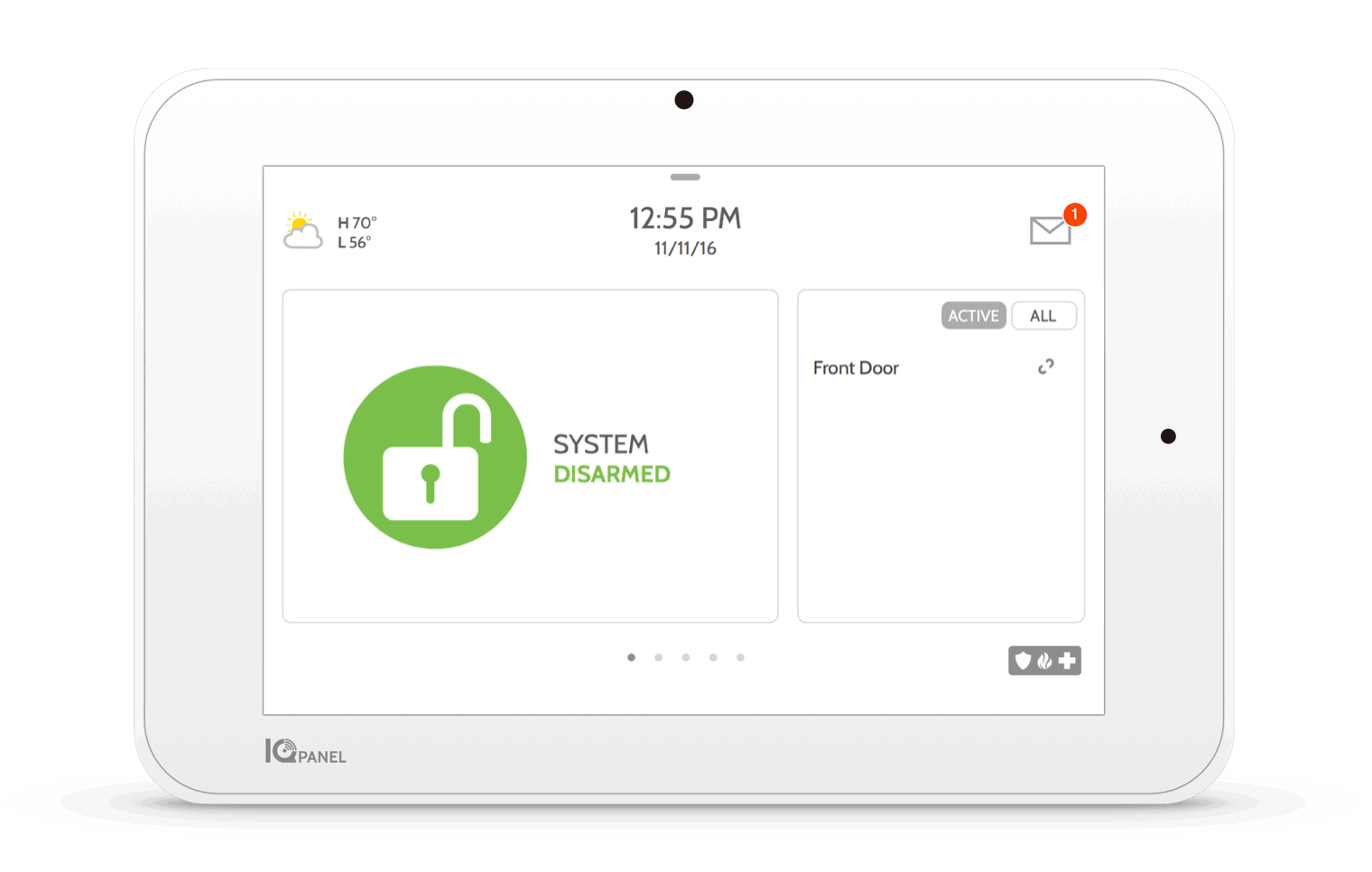Reduced Prices on Some Qolsys Products!
Posted By Julia RossAlarm Grid is excited to announce we are now offering certain Qolsys products at a lower price. Price reductions occur from time to time, and we're always happy to pass those savings on to our customers. The products we'll be talking about today cover a wide range of uses. Let's take a look.
The Qolsys Hardwire 16-F: This wired to wireless translator for 319.5 MHz panels sets the Gold Standard for these types of devices. With support for up to 16 wired zones, including one 2-wire smoke zone with up to ten (10) smoke detectors, 500 mA of power for devices such as motion detectors, and a 500 mA siren relay compatible with panels on RF PIC Version 11.1.4.G2 or higher. The Qolsys Hardwire 16-F is one of the most versatile expansion modules we've ever seen.
Qolsys IQ Carbon: The Qolsys IQ Carbon transmits at 319.5 MHz and is compatible with the Qolsys IQ Panel 2 and Qolsys IQ Panel 2 Plus as well as older Interlogix/GE Simon panels. The Qolsys IQ Panel 2 and IQ Panel 2 Plus come in several different varieties, so be sure your panel supports 319.5 MHz wireless sensors before purchasing the Qolsys IQ Carbon. These panels customarily come in a box with a gold edge.

The IQ Carbon should be used in homes with a high chance of Carbon Monoxide gas build-up. CO gas is odorless and colorless, and is formed whenever carbon-based fuels are not burned efficiently. Carbon-based fuels include coal, oil, natural gas, and even wood. Homes with gas furnaces, gas appliances, fireplaces or portable gas heaters should definitely have properly placed Carbon Monoxide detectors.
Qolsys IQ Dimmer: The Qolsys IQ Dimmer is a Z-Wave plug-in on/off dim capable lamp module. It supports 120VAC/60 Hz and operates at 908.42 MHz, the Z-Wave frequency used in the United States. It can support the equivalent of 2.5A, 300W incandescent, 65W dimmable CFL/LED. If you plan to use this device for dimming, be sure that the bulb being used also supports light dimming. Although this is a standard Z-Wave device, rather than Z-Wave plus, it might be useful in a location where you need to add a device where you aren't concerned with range, and you know that the device won't need to act as a repeater. Although this device WILL repeat Z-Wave signals, it will do us using standard Z-Wave limitations.
Qolsys IQ Siren: The Qolsys IQ Siren uses standard Z-Wave technology, allowing a user to easily add a remote siren that produces up to 105dB siren sounds. This device plugs into any standard outlet. It is then paired with the alarm panel. On Qolsys panels, that's all you have to do. Once the siren is paired as a Z-Wave device, it will automatically follow the alarm sounds from the panel by default. The IQ Siren can also be used on other Z-Wave compatible panels, but may require additional programming in order to sound upon alarms on those panels.
Qolsys Image Sensor: The image sensor is a motion sensor with a still camera built-in. This affordable device just got even more affordable! For situations where you want to be able to see what's going on, but you don't want to add a full video system, the Qolsys Image Sensor is perfect. In conjunction with Alarm.com and the right monitoring plan, you can use the Image Sensor to peek-in and see what's going on at your home or business. You can set it up so that you receive an image capture upon the panel being disarmed, or when motion is detected in an area after a long period of inactivity. It's great for making sure the kids got home from school safely, or just to check in on your dog or cat who may be home alone.