When you move into a new home or office, you may find an existing security system that you're hoping to put to use. Or maybe you have an already monitored alarm panel, and you want to extend its useful lifespan. Alarm Grid is here to help determine the best course of action for your needs.

Most users with a security system will want to have it monitored. When we refer to alarm monitoring, we are talking about the ability of the system to send out signals in the event of an emergency, such as a break-in or fire. This allows the user to receive automatic dispatch from a trained operator at a central monitoring station. It also makes it possible for the end user to receive text and/or email alerts that notify them of the situation so they can contact help themselves. Whether you go with central station monitoring or self-monitoring is a personal decision. You can learn more about Alarm Grid monitoring plans on this page.
For alarm monitoring to work, you need a security system with a communicator that is installed and activated. If you inherit an old or existing system, then there is a good chance that you can get it monitored by simply replacing its communicator. This isn't always possible, but it can save you money by not having to start from scratch with a brand-new system. And for optimal reliability, we recommend getting the system set up with a cellular communicator, specifically an LTE cellular communicator. This will require a cellular monitoring plan, but it is the best way to ensure that your system stays reliably monitored.
Always power down your panel completely before installing a cellular communicator!

There are many advantages to cellular monitoring. For one, cellular outages are almost unheard of when an adequate cellular signal is obtained. The same cannot be said for internet, as internet outages are relatively common. A power outage won't affect your system's cellular connection, as the communicator will stay running using the panel's backup battery. And since cellular is completely wireless, there's no line for an intruder to "cut" to try and disrupt your system's cellular connection. This is far and away the most consistent and reliable type of communication available for an alarm system.
We also want to stress the importance of getting an LTE cellular communicator. Older cellular networks like AT&T 3G and Verizon CDMA are in the process of being shut down. Cellular communicators that connect with these older networks can no longer be activated. But LTE, which stands for Long-Term Evolution, provides a way to "future-proof" your system so that it can stay monitored for many, many years. Most systems capable of being set up for monitoring service will have some type of LTE option available. Many users with existing systems that are already monitored are simply looking for ways to upgrade their systems to LTE so that they remain connected as older cellular networks are shut down. If you would like to learn more about the 3G/CDMA sunset, we encourage you to check out this post.

Today, we're going to take a look at many of the popular alarm systems and explain which communicators you can use to get them set up with LTE. Just be aware that many panels will require you to know the system's Installer Code (IC) so that you can enter programming. This is an important step for setting up your system and getting it monitored. Simply find your panel in the table below, and review the relevant information.
Keep in mind that only communicators currently sold by Alarm Grid are listed. There may be other, discontinued alarm systems that we don't mention. And if you're having trouble identifying your panel, you can always reach out to us by emailing support@alarmgrid.com for assistance.
Note: In the chart below, IC is used to indicate the Installer Code:
Alarm Panel
|
LTE Communicators
|
Notes
|
Honeywell LYNX Touch L5000 & L5100

|
None Available. A panel upgrade is necessary.
Honeywell Lyric Upgrade Kit-V
(Verizon LTE)
Honeywell Lyric Upgrade Kit-A
(AT&T LTE)
|
Default IC is 4112. Can backdoor into programming if needed.
Cannot upgrade to LTE. Replace w/ Honeywell Lyric Controller or 345 MHz Qolsys IQ Panel 2 Plus.
Both L5000 and L5100 are discontinued. |
Honeywell LYNX Touch L5200, L5210, L7000


|
Honeywell LTE-L57A (AT&T LTE)
Honeywell LTE-L57V (Verizon LTE)
Panel Upgrades are also available:
Honeywell Lyric Upgrade Kit-V
(Verizon LTE)
Honeywell Lyric Upgrade Kit-A
(AT&T LTE) |
Default IC is 4112. Can backdoor into programming if needed.
May need to purchase Honeywell LYNXTOUCH-MSD Firmware Updater Tool to upgrade system firmware.
Alarm Grid offers upgrade kits that include both an LTE communicator and the updater tool.
LTE-L57A requires 9.00.209.
AT&T LTE Upgrade Kit
LTE-L57V requires 9.00.201.
Verizon LTE Upgrade Kit
L5200 has been discontinued. |
Honeywell Lyric Controller

|
Honeywell LYRICLTE-A (AT&T LTE)
Honeywell LYRICLTE-V (Verizon LTE)
|
Must have IC for programming. Default IC is 4112.
Firmware update may be required. This can be done over WIFI using the panel's built-in WIFI card before adding the LTE communicator.
Alarm Grid can activate the system on WIFI first so that the update can be applied, and then a cellular communicator can be added after.
|
Honeywell LYNX Plus L3000

|
Honeywell LTE-L3A (AT&T LTE)
Honeywell LTE-L3V (Verizon LTE)
|
Default IC is 4112. Can backdoor into programming if needed.
All firmware versions of the L3000 support the LTE communicators. However, you need Firmware Version 20.1 or higher to use the system with Total Connect 2.0.
|
Honeywell, VISTA-10P VISTA-15P, VISTA-20P, and VISTA-21iP
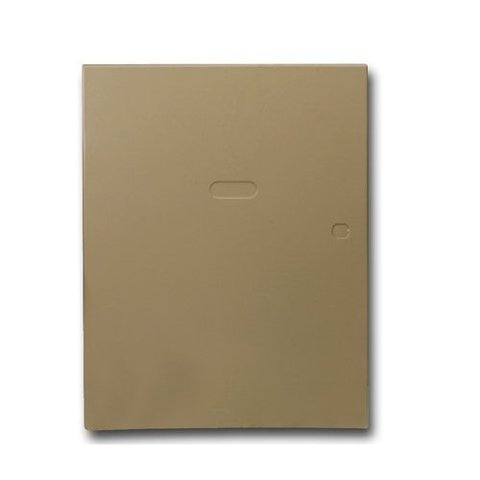



|
Honeywell LTE-IA (AT&T LTE & IP)
Honeywell LTE-IV (AT&T LTE & IP)
Honeywell LTE-XA (AT&T LTE)
Honeywell LTE-XV (Verizon LTE)
Honeywell LTEM-XA (AT&T LTE Cat M1)
Honeywell LTEM-XV (Verizon LTE Cat M1)
Alarm.com ADC-SEM210-VT-AT (AT&T LTE & IP)
Alarm.com ADC-SEM210-VT-VZ (Verizon LTE & IP)
|
Default IC is 4112. Can backdoor into programming if needed.
The VISTA-10P cannot be used with Total Connect 2.0. An Alarm.com System Enhancement Module (SEM) is recommended if you want to use your VISTA-10P with an interactive platform.
The VISTA-15P and 20P require Firmware Version 9.12 or higher to use Total Connect 2.0. PROM Chip upgrades can be purchased from Alarm Grid. The 15P is here, and the 20P is here.
We also sell bundled kits that include both a communicator and PROM Chip upgrades.
LTEIA-TC2
LTEIV-TC2
LTEXA-TC2
LTE-XV-TC2
Adding an external communicator to a VISTA-21iP will require disabling the system's internal IP communicator.
A VISTA-21iP must be running Firmware Version 3.13 or higher to use Total Connect 2.0. PROM Chip upgrades for the 21iP are here.
VISTA-10P has been discontinued. |
Honeywell VISTA-128BPT & VISTA-250BPT

|
Honeywell LTE-IA (AT&T LTE & IP)
Honeywell LTE-IV (AT&T LTE & IP)
Honeywell LTE-XA (AT&T LTE)
Honeywell LTE-XV (Verizon LTE)
|
Must have IC for programming. Default IC is 4140.
All versions of the 128BPT can use Total Connect 2.0.
For the 250BPT, Firmware Version 10.3 or higher is required for TC2.
|
2GIG Go!Control GC2

|
2GIG LTEA-A-GC2 (AT&T LTE)
2GIG LTEV1-A-GC2 (Verizon LTE)
|
Must have IC for programming. Default IC is 1561.
LTEA-A-GC2 requires FW 1.19.3 or higher.
LTEV1-A-GC2 requires FW 1.19 or higher.
FW updates are made via Updater Cable or Easy Updater Tool.
GC2 has been discontinued. |
2GIG GC3

|
2GIG LTEA-A-GC3 (AT&T LTE)
2GIG LTEV1-A-GC3 (Verizon LTE)
|
Must have IC for programming. Default IC is 1561.
LTEA-A-GC3 requires FW 3.2.3 or higher.
LTEV1-A-GC3 requires FW 3.1.3 or higher.
GC3 has been discontinued. |
Interlogix/GE Simon XT, XTi, or XTi-5

|
Alarm.com XT-511-US-DP-AT (AT&T LTE & IP)
Alarm.com XT-511-US-DP-VZ (Verizon LTE & IP)
Alarm.com XT-511-US-AT (AT&T LTE)
Alarm.com XT-511-US-VZ (Verizon LTE)
|
Must have IC for programming. Default IC is 4321.
Simon XT must be running FW Version 1.3 or higher. Make sure to check the firmware first.
Simon XTi and XTi-5 do not have this requirement and can support any of the listed communicators.
Consider upgrading to a newer panel. |
Interlogix/CADDX NetworX NX-4V2, NX-6V2, NX-8V2, NX-8E

|
Alarm.com NX-411-US-AT (AT&T LTE & IP)
Alarm.com NX-410-US-VZ (Verizon LTE & IP)
Interlogix NetworX NX-592E-LTE-ZX-VZ (Verizon LTE)
|
Must have IC for programming. Default IC is 4321.
Consider upgrading to a newer panel. |
Interlogix/GE Concord 4

|
Alarm.com CD-411-US-AT (AT&T LTE & IP)
Alarm.com CD-421-US-VZ (Verizon LTE & IP)
|
Must have IC for programming. Default IC is 4321.
Consider upgrading to a newer panel.
|
DSC Impassa

|
DSC TL8055LTVZ (Verizon LTE & IP)
|
Must have IC for programming. Default IC is 5555.
Requires FW 1.3 or higher.
Consider upgrading to a newer panel.
|
DSC PowerSeries PC1616, PC1832, PC1864

|
ADC-SEM210-PS-AT (AT&T LTE & IP)
ADC-SEM210-PS-VZ (Verizon LTE & IP)
|
Must have IC for programming. Default IC is 5555.
Consider upgrading to a newer panel.
|
DSC PowerSeries NEO HS2016, HS2032, HS2064, HS2128

|
DSC TL880LEAT N (AT&T LTE & IP)
DSC TL880LTVZ N (Verizon LTE & IP)
|
Must have IC for programming. Default IC is 5555.
|
Qolsys IQ Panel and DSC Touch

|
None Available. |
Default IC for IQ Panel is 1111.
Default IC for DSC Touch is 5555.
You cannot swap-out the communicator for a Qolsys IQ Panel or DSC Touch. You must replace the panel to upgrade to LTE.
The recommended replacement option for the Qolsys IQ Panel is the 319.5 MHz Qolsys IQ Panel 2 Plus.
The recommended replacement option for the DSC Touch is the 433 MHz Qolsys IQ Panel 2 Plus. |
My panel isn't listed!
If your panel isn't listed in the table above, then all hope isn't lost quite yet. Nearly any hardwired alarm panel with a phone dialer can use a device called a Telguard TG-1 Express to connect with an LTE cellular network. The TG-1 Express will take over your system's dialer and convert the phone line signal into a cellular signal. This is a great option that works in many situations. Just be aware that you may still need to be able to access system programming using the Installer Code to configure some settings. This can be easier said than done, and many users simply elect to upgrade to a newer wireless panel. But if you are familiar and experienced with the panel you are using and you can handle the programming, then you can leave the monitoring to us. The Telguard TG-1 Express is available in an AT&T LTE model and a Verizon LTE model.

In addition to the Telguard TG-1 Express, Resideo now offers the LTEM-PA or LTEM-PV dual-path capable communicators. Either of these LTE communicators paired with the PRODCM module will allow any panel with telephone dialing capabilities that can report in Contact ID Format to continue to communicate using the LTE Cat-M1 network.




If you decide that upgrading your existing system to LTE is the way to go, then Alarm Grid is happy to help you! We recommend checking out the Alarm Grid Communicator Replacement Portal to get started. You can choose a time for an activator to help you get your new LTE communicator up and running. Just make sure to have your new LTE communicator installed before your scheduled appointment. Click here for our Communicator Replacement Portal.

We've also got your back if you decide to upgrade to a new system. To get started, simply reach out to us via email at support@alarmgrid.com or by calling us at (888) 818-7728 during our business hours of 9am to 8pm ET M-F. We look forward to hearing from you!











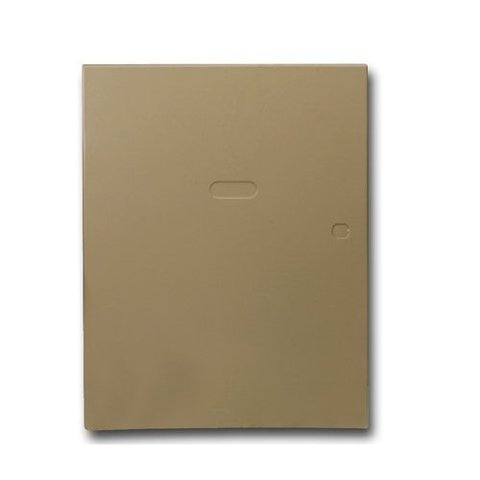





















 We do have one thing to mention for users of the Qolsys IQ Panel 2 Solar Integration. If you are using the IQ2 Solar Integration then, DO NOT UPGRADE TO 2.5.4
We do have one thing to mention for users of the Qolsys IQ Panel 2 Solar Integration. If you are using the IQ2 Solar Integration then, DO NOT UPGRADE TO 2.5.4
