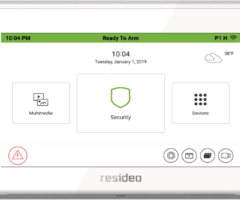Alert - Honeywell & Resideo Tuxedo Keypads & VAMs Not Updating Weather
PostedUpdate February 2024: We Won! For now, at least. LOL. It has been confirmed by Resideo and now a customer, that the weather is now working. This is on the older style Tuxedo Touch WIFI keypads. We have been fighting this fight to keep the weather going on these keypads. It took a while for Resideo to resolve this, and we appreciate everyone's input and patience. So go and enjoy it while you can.
Update November 2023: After daylight savings time ended on 11/5/2023, we received multiple reports of the weather no longer updating. We have reported this to Resideo and they are looking into the issue. We will continue to provide the most accurate up to date information we have. We appreciate your patience in this matter.
Update Christmas 2022: It appears the weather stopped updating on Tuxedo keypads once again around Christmas, 2022. However, it appears that as of January 3, 2023, it is back up and working again. This feature has been hit or miss for a while now, and officially, it's not supposed to be working on the legacy Tux keypads. The last official word from Resideo was in September, 2021, where they said the older style Tux keypads would no longer support weather and only the newer Tuxedo keypads would. You can read that notice here.
Newer style Tuxedo Keypad:

Older Style Tuxedo Touch WIFI:

Update April 2022: Per Resideo, though this feature seems to be working again, it is not officially fixed until we receive a new Technical Bulletin from them saying that it is. For now, if your keypad is not displaying the weather, refresh the weather on the forecast page. Do this by pressing the refresh button in the lower-left corner of the forecast screen.
Update December 2021: In late December, Resideo announced that the weather display feature had been fixed and is now available on Tuxedo Touch WIFI, VAM, and original Tuxedo Touch keypads. Hopefully, this will be the end of the Weather Feature Saga, once and for all!
There is an issue affecting all versions of the Honeywell and Resideo Tuxedo Keypads and VISTA Automation Modules (VAMs). This is a server issue causing the displayed weather forecast to not update. Resideo has not provided an ETA for a fix. Alarm Grid will update when more info is made available.
Update: Alarm Grid has learned that the issue is only affecting old style Tuxedo Touch Keypads, including the Tuxedo Touch WIFI and the original Tuxedo Touch with ethernet connectivity, as well as Honeywell VAM devices when accessed through a web browser. The issue is NOT affecting newer Honeywell Home Tuxedo and Resideo Tuxedo Keypads, as was initially reported. Keep in mind that these new-style Tuxedo Keypads may only update weather once per day, so the displayed last update time might still seem off. But if you click the refresh button in the bottom-left corner of the weather display screen, then it will still update. As the issue is relatively minor and only affecting old style devices, it's possible that Resideo may put off applying a fix for a while. Again, we promise to provide an update if any new information is made available. We apologize for any inconvenience caused by the issue.