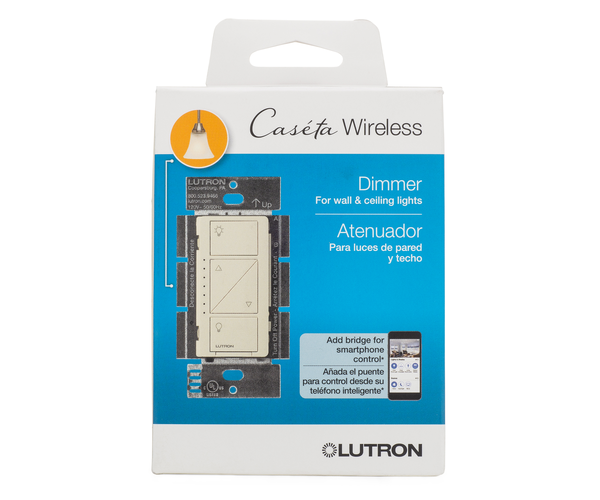We have learned that Qolsys has released a fix for the 6.81.03 Z-Wave Firmware for the IQ Panel 2 and IQ Panel 2 Plus. With this fix, the 6.81.03 Z-Wave Firmware is once again available for download for any Qolsys IQ Panel 2 or IQ Panel 2 Plus running System Firmware Version 2.4.2 or higher.

The saga regarding Z-Wave Firmware 6.81.03 for the IQ Panel 2 has been ongoing for quite awhile now. For anyone who isn't fully in the loop, we will provide a brief recap of the events.
In September of last year, Qolsys released IQ Panel 2 Firmware Version 2.4.0. Any newly manufactured IQ Panel 2 Plus System with 2.4.0 or higher pre-installed would have the 6.81.03 Z-Wave Firmware already pre-installed out of the box. Those with an older IQ Panel 2 or IQ Panel 2 Plus System that had been upgraded from a lower system firmware version would need to separately update the Z-Wave firmware for the system if they wanted to use the associated features.
To be clear, updating the Z-Wave firmware on an IQ Panel 2 or IQ Panel 2 Plus is optional. The 6.81.03 Z-Wave Firmware only provides the Smart Start feature for enrolling compatible devices via a scanned QR code, and it upgrades the panel's automation security protocol from S0 to S2. If a user doesn't need and/or doesn't care about these features, then skipping the update is fine. Unlike panel firmware for the IQ2, the system's Z-Wave firmware isn't as important to have on the latest version. Many users chose to skip the update entirely. And that remains the case now. If you do not want the update, then you do not need to apply it.
Later, in July 2020, Qolsys discovered problems with Z-Wave Firmware Version 6.81.03. Once this happened, Qolsys took the associated patch tag off the network so that it could no longer be downloaded. But now that Qolsys has corrected the associated issues, the update is once again available for download. Anyone who performs the upgrade now will download an updated version of the 6.81.03 Z-Wave Firmware to the panel. This updated version does not have the problems and issues that were associated with the earlier version, even though they are both referred to as Z-Wave Firmware 6.81.03.
Of course, there are some users who still have the faulty version of the 6.81.03 Z-Wave Firmware on their panels. For these users, the problem can be corrected by performing a system firmware update for the IQ Panel 2. In other words, upgrading to the latest system firmware (2.5.2) with the 6.81.03 Z-Wave Firmware already installed will update the panel's Z-Wave firmware from the faulty version of 6.81.03 to the newly updated version that has the fixes applied. Users who were already running 2.5.2 at the time they applied the faulty Z-Wave firmware patch, will need to wait for the next firmware release to fix the problem. According to Qolsys, their IQ Panel 2 System Firmware Version 2.5.3 will be made available later this month. More information on IQ Panel 2 System Firmware can be found on this helpful page.
We understand that this may be a bit confusing, so we have broken IQ Panel 2 and IQ Panel 2 Plus users into three (3) categories. Find the bold statement below that applies to you, and follow the corresponding instructions. It may also be helpful to check and see whether or not your IQ Panel 2 is on Z-Wave Firmware 6.81.03. To do this, press the small grey bar at the top of the main screen, and choose Settings > Advanced Settings > enter Installer Code (default 1111) > About > Z-Wave. You should see the current Z-Wave Firmware listed.
1. My IQ Panel 2 is NOT on Z-Wave Firmware 6.81.03.
If your IQ Panel 2 is not on Z-Wave Firmware Version 6.81.03, then that tells us two things. For one, it means that the panel was originally manufactured with a system firmware version of less than 2.4.0. Second, it also means that no updates to the system's Z-Wave firmware have ever been applied.
Since you haven't updated the Z-Wave firmware for the system before, you can apply the update as normal. You will be downloading the newly updated 6.81.03 that has the proper fixes applied. Please see this helpful FAQ for more information about applying the patch tag.
Remember, your IQ Panel 2 must be on at least System Firmware Version 2.4.2 to apply the 6.81.03 Z-Wave Firmware. If your system is not on a high enough firmware, then now is a great time to update to the latest system firmware version, which is Version 2.5.2. Alternatively, you might choose to wait a few weeks for System Firmware Version 2.5.3, since it's coming so soon.
Another option is to just skip the Z-Wave update entirely. The older "pre-6.81.03" Z-Wave firmware versions are very stable, and they generally work great. All you are getting by updating the Z-Wave firmware is access to the Smart Start feature and an upgrade for your system's Z-Wave Security Protocol (from S0 to S2). If you do not care about these updates, then you can simply take no action.
2. My IQ Panel 2 is on Z-Wave Firmware 6.81.03, but I'm not on the latest System Firmware 2.5.2.
Your panel is on Z-Wave Firmware Version 6.81.03 either because it was manufactured that way, or because a Z-Wave firmware update was manually performed. In either case, the 6.81.03 Z-Wave Firmware Version your system is running is flawed, and we strongly advise applying a fix. There is no way to "downgrade" to an older Z-Wave firmware, so you must apply the newly fixed 6.81.03 Z-Wave Firmware to the panel.
Luckily, Qolsys made it very easy to fix the issue for users in this situation. All you need to do is update the system firmware to the latest version. By updating to System Firmware 2.5.2 with the 6.81.03 Z-Wave Firmware already installed, the appropriate fix will be applied so that your system's Z-Wave firmware will work in the proper manner. We recommend checking our IQ Panel 2 Plus System Firmware Updates Page for more information.
3. My IQ Panel 2 is on Z-Wave Firmware 6.81.03, AND I'm already on System Firmware 2.5.2.
Since your system is already on the latest firmware, you cannot perform a firmware update to fix the issue. Any user in this situation will not be able to take any action towards fixing their faulty Z-Wave firmware until Qolsys releases IQ Panel 2 System Firmware Version 2.5.3. Once 2.5.3 is available, you can download that Z-Wave firmware, and the updated 6.81.03 Z-Wave Firmware will also be automatically applied at that time. Qolsys says that System Firmware 2.5.3 will be made available later this month. Alarm Grid will post an update blog once 2.5.3 is available, so make sure to stay tuned.
UPDATE: Qolsys IQ Panel 2 Plus Firmware Version 2.5.3 is now available! Please see this blog post for more information.
We understand that this is a lot of information to take in for a relatively simple issue. If you need any clarification regarding the issue, or if you want to learn more about our monitoring services, please email us at support@alarmgrid.com. We check our email from 9am to 8pm ET M-F. We look forward to hearing from you!