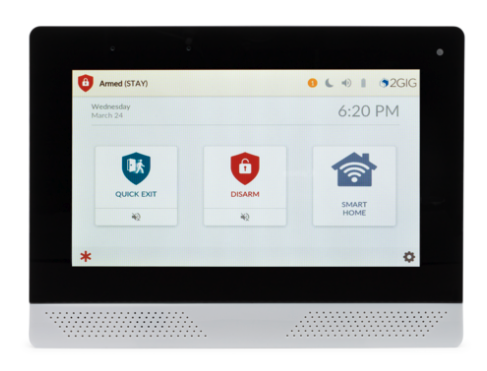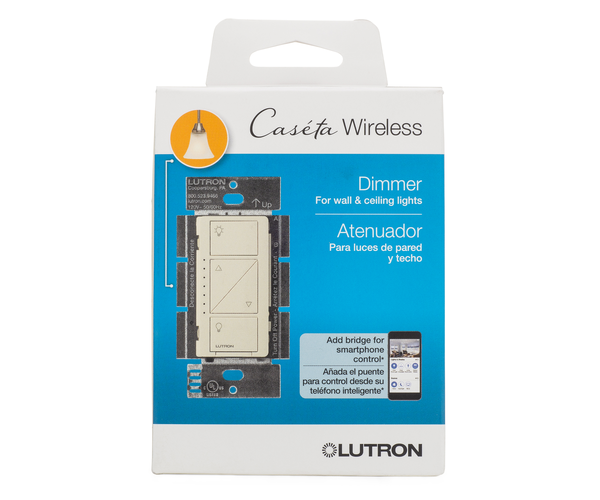Alarm Grid Is Proud to Welcome the Brilliant Line of Products
Posted By Fred Daniels"That's Brilliant!" You will soon be hearing that a lot in automation circles. Brilliant Smart Home System has managed to gain a lot of ground in a short time. This is due to their many company relationships. Alarm Grid is pleased to offer the complete line of Brilliant Smart Home System products.
Brilliant Smart Home has designed an in-wall Smart Home Controller or Hub, an in-wall Smart Dimmer, and a Smart Plug. The smart home controller incorporates voice control with Alexa built-in. It can also be used with Google Assistant and Apple HomeKit, which offers voice control using Siri. At least one (1) Brilliant Smart Home Controller must be installed in a location in order to use their services.
The convenient thing about Brilliant's Smart Home Hubs is that they replace an existing in-wall switch. A Brilliant hub or dimmer can replace a toggle, paddle, Decora, rocker, or an existing dimmer. These modules are eye-catching and go with just about any decor. Since the Brilliant Control is installed in the wall it eliminates messy, exposed wires, which you usually have with traditional smart hub setups.
Brilliant's line of smart Home Controllers or Hubs includes four (4) options. Each adds a different level of switch control. There is the 1-switch panel, 2-switch panel, 3-switch panel, and 4-switch panel. The hubs each contain a 5" LCD Touchscreen. The 1-switch panel has on/off and dimming for a single light via the touchscreen. The 2-switch panel has on/off and dimming for 2 separate lights. The 3-switch for 3 lights and the 4-switch for 4 lights. These 2, 3, and 4 switch panels, all have separate touch sliders for on/off and dimming capabilities. Each Smart Hub will install in a standard electrical switch box. This should already be in place for retrofit installs.
These smart hubs can do so much more than just operate the lights or outlets they are wired to. They have a built-in camera, a motion detector, and ambient light sensors. They can also integrate with a compatible video doorbell, and allow viewing of the doorbell, and interaction with your visitor, right on the Brilliant 5" touchscreen display. They can connect and control your smart locks, compatible garage door openers, and smart shades. You can utilize the video and audio intercom feature to communicate between rooms. As long as each room has a Brilliant Smart Hub installed.
You can use these smart hubs to control a compatible smart thermostat, a Sonos speaker system, and many other options. They also integrate with Resideo's Total Connect 2.0 remote control platform for alarm systems. This allows for system arming and disarming, notifications, and Z-Wave device control. With this integration, the user can also view TC2 video cameras via the smart hub.
A monitoring plan with Automation enabled is required, and for camera viewing, a plan that includes video. However, the Brilliant integration is included with those plans at no extra cost. For Alarm Grid customers Automation is included with Self Silver, Silver, Self Gold, and Gold plans. Video surveillance is included in our Self Platinum and Platinum plans.
When you are away from home, even if you haven't yet set up scenes to automate your devices, you will still be able to remotely control them using the Brilliant Smart App. It is available as a free download from the Apple App Store or the Google Play Store. Automation scenes can be created based on events, schedules, or a combination of both.
Brilliant expands its range of smart home devices with the Smart Dimmer Switch that can turn on/off, dim, or run a scene based on the user tapping the capacitive touch plate. It has built-in motion detection, allowing the system to automatically turn lights on or off. Alarm Grid offers these smart dimmer switches in White, Black, Light Almond, or Gray. At least one (1) Smart Controller Hub must be installed in order to use the Brilliant Smart Dimmers.
To round out its family of Brilliant Smart Home Products, they offer a Smart Plug. It adds the ability to control nearly any plug-in device along with the option to integrate that device into scenes. Use it for lamps, coffee makers, fans, heaters, and more. At least one (1) Smart Controller Hub must be installed before you can use a Brilliant Smart Plug.
The Brilliant Smart Controller Hubs, and the in-wall smart dimmer switch, both require 120VAC, with a neutral, and a ground, and line and load wires for multi-way switches. They can be set up in a single pole or 3 or 4, multiway configuration. The smart hub can share control with a standard switch as long as there is no dimming capability on it. For the Smart Dimmer, all switches would need to be replaced with Brilliant Switches in a 3 or 4, multiway configuration.
Brilliant is compatible with the following manufacturers, and the list is growing all the time:
-
Voice Assistants:
- Alexa built-in
- Apple HomeKit
- Google Assistant
-
Lighting & Switches:
- Leviton (via SmartThings)
- Lutron(via SmartThings)
- LIFX
- Philips Hue
- tp-link
- WEMO
-
Climate:
- Ecobee
- Google Nest
- Honeywell Home
-
Video Doorbell:
- Google Nest
- Ring
- SkyBell (DBCAM-TRIM2 via Total Connect 2.0)
-
Cameras:
- Google Nest
- Ring
- TC2 Cameras via TC2 Integration (IPCAM-WIC1, IPCAM-WIC2, IPCAM-WOC2)
-
Security (Including Locks & Garage Doors):
- August Smart Lock
- ButterflyMX
- EMTEK
- Genie
- Kwikset
- Overhead Door
- Resideo (Total Connect 2.0)
- Vista Panels that support TC2
- ProSeries Panels
- Lyric Panels
- Lynx Panels
- Schlage
- Yale
-
Music:
- Sonos
-
Hubs:
- SmartThings
-
Property Management:
- Entrata
-
Motorized Shades:
- Somfy
- Hunter Douglas