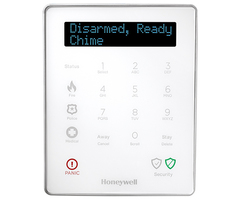Honeywell Lyric Controller MR3 Firmware Released
Posted By Sterling DonnellyLast week Honeywell released a new critical firmware update (01.03.06549.482) for the Lyric security system:

The update addressed some known bugs on the system and added enhanced functionality to the system as well.
Improved SiX Performance
The Lyric is Honeywell's newest all-in-one wireless touchscreen security system and while it works with the older Honeywell 5800 wireless sensors, it also works with new SiX Series sensors. The SiX Series sensors are one of the main advantages of the Lyric system as they are bi-directional to the panel and also encrypted on their wireless signaling making them much more reliable and secure compared to the existing 5800 Series sensors.

One of the main improvements the new MR3 firmware provides for the Lyric is improved performance of the SiX devices. Once your Lyric is upgraded to the new firmware, it will proactively check the RF environment throughout the day to ensure all of your SiX devices are on the proper RF channel so that your sensor communications stay consistent even if you are adding new wireless technology to your home.
2Gig Wireless Sensor Support
While most people would use Honeywell 5800 or SiX Series sensors with their Lyric system, the new firmware also unlocks the ability to program 2Gig security sensors to a Lyric. 2Gig is another security system manufacturer and 2Gig systems work with Honeywell 5800 Series sensors and 2Gig sensors. Up until this firmware release, no Honeywell system would work with 2Gig sensors though so now the Lyric allows someone with an existing 2Gig system installed to be able to just change out the main all-in-one wireless panel to a Lyric without having to buy all new sensors as well.
LTE Cellular Communications
Prior to the new firmware, the Lyric supported WIFI communications without any extra modules needed. Also, if someone wanted cellular backup to the WIFI communication path which provides for a more reliable form of alarm communication that still works if and when the internet is offline or unavailable, the Lyric supported the AT&T Lyric-3G communicator and the Verizon Lyric-CDMA communicator. Now, with the new firmware, the Lyric will support LTE cellular communicators as well. We are in beta program for an AT&T LTE module that should be released soon and we expect a Verizon LTE module to be coming as well. LTE is a newer, faster cellular network compared to the networks that the Lyric-3G and Lyric-CDMA communicators use and should provide greater long term longevity if and when AT&T and Verizon ever discontinue their respective HSPA and CDMA-1X networks.
Solved LKP500 Keypad Bugs
While you can control the Lyric system from the Lyric touchscreen and from mobile devices, the system also supports a wireless keypad called the LKP500:

The addition of an LKP500 (or multiple LKP500s as the Lyric supports up to 8 wireless keypads) provides another fixed spot in the home that you can arm and disarm your system from as well as being able to see system status and hear zone chime alerts. Unfortunately, there was a known issue where the zone assigned to an LKP500 keypad would report a low battery even when no low battery problem existed. Honeywell has solved that issue and the fix is part of the MR3 firmware release. While Honeywell didn't have documents issues on another issue with the LKP500, we did have a small number of users also report a high pitched tone emanating from the LKP500 when arming to stay mode, during the exit delay countdown. This issue seems to have been solved with the latest firmware release as well.
General Bug Fixes
In addition to the enhancements detailed above, the new MR3 firmware also addressed some other Lyric system bugs that Honeywell didn't detail so we encourage all Lyric system users to update to the latest firmware even if none of the improvements listed above matter to you.
How to Update Firmware
You can request a firmware upgrade by asking the company that monitors your Lyric to send the firmware down remotely or you can run the firmware update yourself by pressing Security > Tools and entering your system's Installer Code followed by hitting Update firmware. Once you hit the Update firmware button, we suggest backing out to the home screen and then waiting a while for it to process. Once it's done, the system should reboot and then you can confirm by pressing Security > Tools > enter Master Code > Advanced > System Information and verifying that the Rev. number on the top line shows the latest firmware version (01.03.06549.482).
Your Lyric system does need to be on a certain version to have the option to update from the panel so if you can access programming mode but you don't see the Update firmware option, your system will need to be updated remotely by your alarm monitoring company.
We applaud Honeywell for continuing to enhance the functionality of the Lyric system and we are excited about even more enhancements that should be coming with future firmware updates as well.