Partition Support Now Available on 2GIG GC3
Posted By Michael GorisHi DIYers! We have great news for 2GIG GC3 owners. Nortek, the owners of 2GIG, has officially announced that the 2GIG GC3 now has partitioning support available. The update comes via the Firmware Version 3.2 release. This release makes the GC3 our first wireless panel with partitioning.
 If you aren't familiar with partitioning, it refers to the practice of sectioning off an alarm system into different groups that are called partitions. This allows zones within the designated partition to be armed or disarmed while the system zones outside that partition remain unaffected. For example, if a specific system partition is disarmed, then all of the zones within that partition will become disarmed. But the rest of the system will remain armed. Partitioning features are somewhat similar to bypassing zones, but it does not require each zone to be individually bypassed.
If you aren't familiar with partitioning, it refers to the practice of sectioning off an alarm system into different groups that are called partitions. This allows zones within the designated partition to be armed or disarmed while the system zones outside that partition remain unaffected. For example, if a specific system partition is disarmed, then all of the zones within that partition will become disarmed. But the rest of the system will remain armed. Partitioning features are somewhat similar to bypassing zones, but it does not require each zone to be individually bypassed.
In the case of the 2GIG GC3, the partitions are referred to as "Smart Areas". Every Smart Area can be individually and set up for its own alerts and notifications. Any zone within a Smart Area be individually bypassed if needed. The system will support a maximum number of four different Smart Areas. Each Smart Area can be assigned its own set of access codes. This is excellent for restricting access to certain Smart Areas. The Smart Areas option for controlling this feature is easily accessible from the main screen of the 2GIG GC3 System.
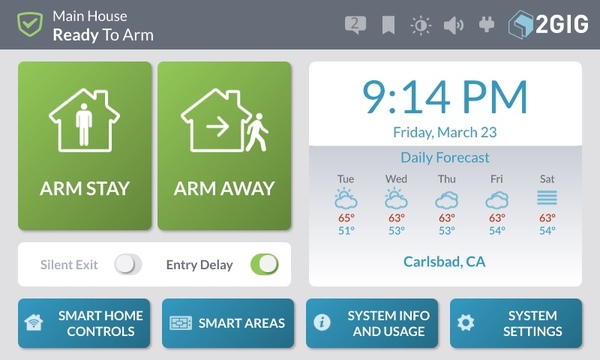
Other features for 2GIG GC3 Firmware Version 3.2.0 include the support for up to eight wireless keypads (SP1, SP2 and PAD1-345), better support for Z-Wave smart home devices, fixes with the French and Spanish language options, updates to broadband network programming (Q33, Q34 and Q35) and general networking improvements.
To apply the update, download the current firmware file on this page. Extract the downloaded file, and save the firmware file to the root directory of a USB drive. Then plug the USB drive into the top of the 2GIG GC3. The system will ask you to confirm the update and provide either the Master Code or the Installer Code (default 1561). The system will then reboot and perform the update.
Additionally, Firmware Version 3.2.0 has received approval from Alarm.com, and the update can pushed down over-the-air (OTA) by an Alarm.com dealer. Please note that performing an OTA update will include added fees that may be passed on to the user. However, updating through a USB drive will not feature any added costs.
Update: This feature is also built-in standard on the newer 2GIG GC3e System.

