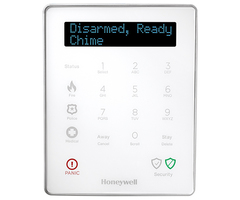If you have been wanting to set up a complete video surveillance network around your home or business, then Alarm.com Security Cameras are your answer. These cameras can be used by anyone from a business owner to your average homeowner. Our guide will tell you everything about ADC Cameras.

Alarm.com is best known as an interactive service platform used with security systems. These systems communicate with Alarm.com so that alerts can be sent out to a central station and/or directly to an end user, depending on their monitoring service plan. A user can integrate special Alarm.com Cameras with their Alarm.com network so that the cameras respond based on activity on their security system. It is also possible to have Alarm.com Cameras without actually owning or using a security system.
An end user can view the live-streams for their Alarm.com Security Cameras through both the Alarm.com Mobile App and the Alarm.com Website. The mobile app is particularly convenient, as it can be used from pretty much anywhere in the world, as long as the user's phone can connect to the network. Whether you are across the street or across the planet, you can know exactly what is going on inside or around your home or business!
If you have or are considering purchasing a security system that uses Alarm.com, then in order to integrate Alarm.com Cameras you must upgrade to an alarm monitoring plan that includes the Alarm.com Video Surveillance Add-On. Examples of compatible plans are the Platinum Level Plans from Alarm Grid. Both our Self-Platinum Plan and our Central Station Platinum Plan will support Alarm.com Cameras. If you don't have a security system, and you just want to build a network of Alarm.com Security Cameras, then you may consider our $15 Per Month Video Monitoring Plan.
There is one exception in which an Alarm.com Camera can be used on an Alarm.com account without the Alarm.com Video Surveillance Add-On. If a user does not have true video monitoring service for their ADC account, they can still add a single (1) Alarm.com SkyBell Video Doorbell. The user will be restricted to 400 clips per month. More information on using an Alarm.com SkyBell without a video monitoring account can be found here. Please note that you must use a SkyBell model designated for use with Alarm.com. Other SkyBell models will not work with Alarm.com. Never try to pair an Alarm.com SkyBell with the SkyBell App or with another interactive service platform like Total Connect 2.0. Doing so may result in the device being unusable with Alarm.com.
Before exploring cameras, it is important to understand how Alarm.com Clip Recording Limits work. Understanding this will prevent you from exceeding your allotted number of video clips and ensure that you can always save an important clip. The clip limit is also associated with the camera limit, which refers to how many cameras can be added to an Alarm.com Video Monitoring Account. More information on the subject can be found in this FAQ.
One feature that you will often come across when looking at Alarm.com Video Cameras is the Alarm.com Video Analytics Feature. This is a powerful feature that will really improve your end user experience and allow you to easily tailor how your cameras are used. We highly recommend the feature, and we are huge fans of it ourselves. Alarm Grid provides Alarm.com Video Analytics at no extra cost for anyone who has a Platinum Level Plan or our Video-Only Plan. More information on Alarm.com Video Analytics can be found in this helpful FAQ.
Depending on the camera, it will connect with your IP network through either local WIFI or a wired ethernet connection. Some Alarm.com Cameras using ethernet can be configured for Power over Ethernet (PoE), which prevents you from needing to run an extra wire to the camera for electrical power. Other cameras will use a plug-in AC adapter for power. As a loose rule, most of the cameras designed for residential use will use their own AC adapter and connect wirelessly to a WIFI network, while a commercial camera is more likely to use wired ethernet with PoE capability. Please note that if the IP router does not support PoE functionality, then a PoE injector will be needed. One example of a PoE injector is the Alarm.com ADC-POE-INJ.
It's also worth mentioning that many Alarm.com Security Cameras can be live-streamed directly from a Qolsys IQ Panel 2 System, as well as any IQ Remote Keypad used with the system. This is great news for anyone who happens to own a Qolsys IQ Panel 2 or IQ Panel 2 Plus. This feature is available at no extra charge for anyone with a monitored IQ Panel 2 System and access to Alarm.com. To learn more about this feature, click here.
Now that you understand Alarm.com Cameras, let's take a look at some of the most popular models!

The Alarm.com ADC-V523 is arguably the most popular Alarm.com Security Camera right now, and for good reason. It is both affordable and compact, and it provides some of the best recording capabilities we have ever seen in a DIY-friendly security camera with its 1080p recording quality and High Dynamic Range (HDR). It offers IR night vision for up to 15 feet, making it perfect for residential or light commercial use. The camera is compatible with Alarm.com Video Analytics, and it has an impressive 117-degree field of view. It is for indoor use only. The camera can be hard mounted if desired (hardware included), but it is also great for resting on a table.

The Alarm.com ADC-V723 is the outdoor equivalent to the ADC-V523. Just like the ADC-V523, it is extremely popular, and the fact that it can be used outdoors makes it excellent for both businesses and home use. It connects to the network via WIFI, and it offers 1080p recording capabilities with High Dynamic Range (HDR) and a 117-degree field of view. It features an ingress weather protection rating of IP66 and IR night vision of up to 40 feet. Alarm.com Video Analytics is also supported by the ADC-V723.

The Alarm.com ADC-V622-WELL was designed as a wellness camera for monitoring a loved one. But really, it can be an effective security camera as well. Its design allows it to be mounted if desired, but it is more commonly just placed on top of a table, desk, or nightstand for monitoring. On the top of the camera is a call button that an end user can use to let a loved one know that they need assistance. This is done through an Alarm.com Notification. Both WIFI and ethernet with POE can be used with the ADC-V622-WELL. A Bluetooth speaker is built into the camera, and it offers IR night vision for capturing video at night.
Alarm.com SkyBell Video Doorbells are extremely popular, as they are great for monitoring the area around your door, and you can use one without having true Alarm.com Video Monitoring Service. These devices are great for nabbing package thieves and for seeing exactly who is at the door when someone rings the doorbell. Users have set up video doorbells to capture all sorts of activity in front of their homes, and you can easily get alerts from Alarm.com. A round model is available (ADC-VDB101 & ADC-VDB102), as well as a rectangular Slim-Line model (ADC-VDB105 & ADC-VDB106).
Bullet & Dome Cameras
Bullet Cameras like the ADC-VC726 and the ADC-VC736, and Dome Cameras like the ADC-VC826 are popular for businesses who want their cameras to give a more intimidating presence. These cameras are all suitable for both indoor and outdoor use, and they support POE to make installation easier. The Alarm.com Commercial Cameras are known for having impressive IR night vision ratings (in most cases ~95 feet) and receiving really high scores for ingress (weather) protection. However, they tend to have smaller viewing angles than their residential counterparts. These are the cameras you will likely encounter at a bank, grocery store, or other commercial establishment. They can be very useful if you need an outdoor security camera to cover across a large area and record reliably in the darkest of nighttime settings.
Stream Video Recorders (SVRs)

We couldn't talk about the Alarm.com Cameras without at least mentioning the Alarm.com Stream Video Recorders. The Alarm.com SVR devices are used to store video clips. Any video clip on an SVR device can be accessed locally at the SVR or remotely through Alarm.com. Using one of these devices is necessary if you want to set up recording on a continuous schedule, including a constant 24-hour recording schedule. Otherwise, your cameras will only record when triggered (via audio/visual or system activity). If you want your Alarm.com Cameras recording on a set schedule, then an SVR device is an absolute must. There is a residential model called the ADC-SVR122 (available in 500 GB, 1 TB, and 2 TB options), and a commercial model called the ADC-CSVR126 (available in 2 TB and 12 TB models, with expansion of up to 16 TB).
Get Started with Alarm.com Video Monitoring!

Alarm Grid is here to help you get started with Alarm.com Video Monitoring. If you are an existing Alarm Grid customer looking to upgrade, please contact us via email at support@alarmgrid.com or call us at (888) 818-7728. Please also feel free to ask us any questions you might have. Email or phone is also a great way to contact us if you are interested in starting new monitoring service. Remember that our business hours run from 9am to 8pm ET M-F. We look forward to hearing from you!





 1.
1.