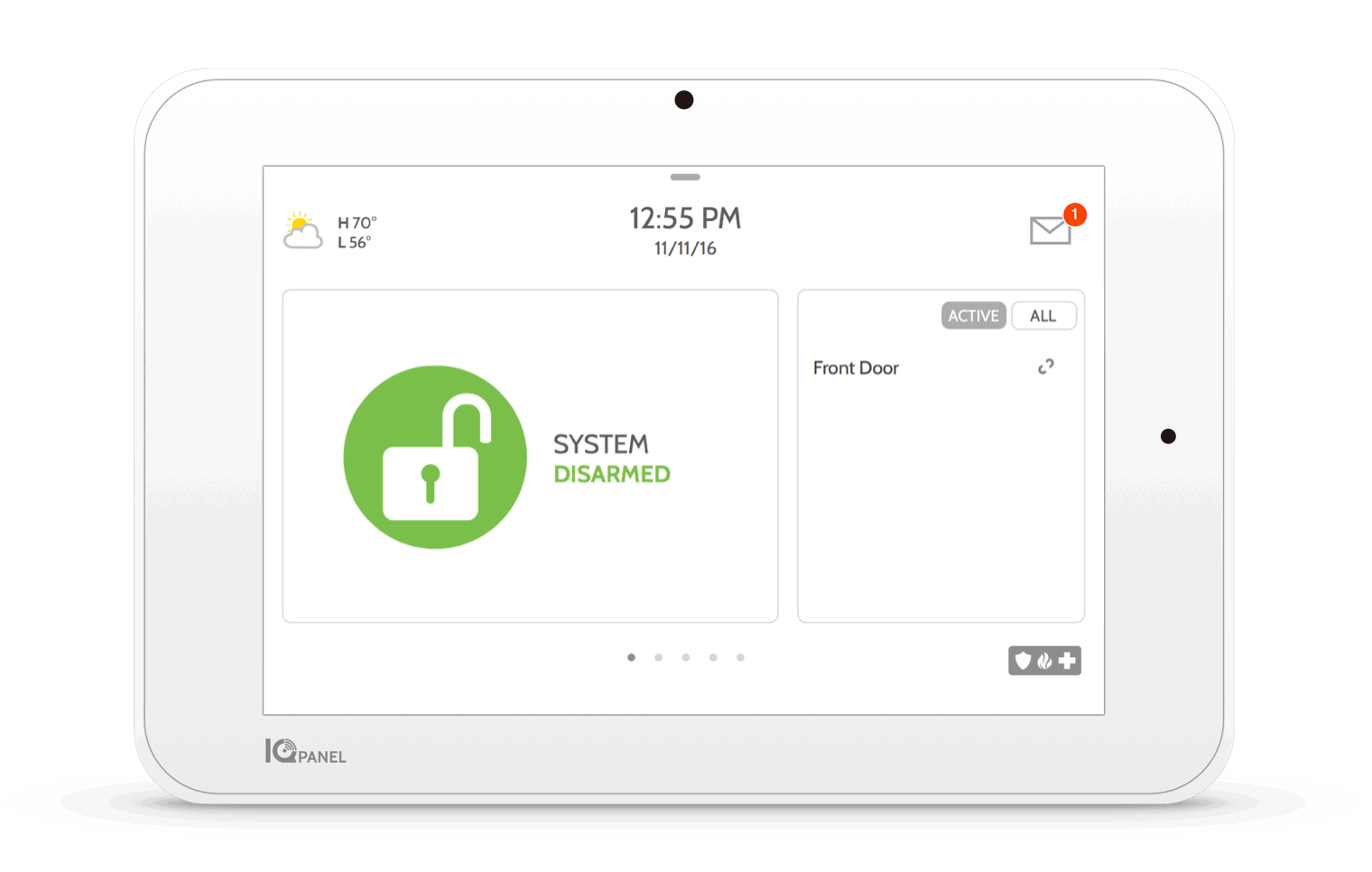Alarm.com Now Offers New Smart Arm and Disarm Feature
Posted By Julia RossThe Smart Arming feature can be enabled for any residential customer who has an interactive monitoring plan with Alarm.com. Once enabled, the feature can easily be configured using either the customer website or iOS or Android app.
Once configured, the Smart Arming feature will automatically arm the system to the Stay Mode once the occupants of the home have gone to bed. This can be accomplished using a schedule, or by configuring certain door and/or motion sensors to work in conjunction with the feature. You can reach the Smart Arming settings by going to Security, or through the Automation page. The Smart Arming programming is listed as Goodnight for Arming, and Wake Up for Disarming.


For example, you can set the system to Arm Stay at 10:00 PM, or you can set the system to Arm Stay when no activity has been detected for 30 Minutes between 10:00 PM and 11:30 PM (this is just an example, and you can use whatever time frame you want). If you choose the latter option, you then configure which zones you want to apply this logic to.
For the Stay Arming feature, doors, windows, and motions can be used along with the feature. So, once you choose the zones to be used with this logic, if no activity has been detected on ALL of those zones for a full 30 Minutes, and the time is between 10:00 PM and 11:30 PM, the system will automatically Arm Stay. Smart Arming logic is canceled if the system is already Armed Away.

For Disarming the options are similar. You can set the system to Disarm at a specific time, or you can set it to Disarm when motion is detected on certain motion detectors within a specific time window. For example, in our screenshot below, you can see we have our system set to Disarm if the Upstairs Motion detects movement between 8:00 AM and 9:00 AM. We also have it set so that if no motion is detected, the system will still disarm at 9:00 AM, which is sort of the best of both worlds.
Notice that only Motion Detectors are now available to tie to the Disarm logic. You don't want someone opening a door to disarm the system. By the same token, be sure that no outdoor motions are configured to work with this automation.

This is an excellent new feature that can go a long way toward preventing false alarms. No more forgetting to disarm the system when you go to let the dog out in the morning. As long as you set it up so that a motion you walk past on your way to the door causes the system to Disarm, you're all set. No more laying in bed wondering if you remembered to set the alarm. Now, as long as you have configured the Goodnight options, you know your system will arm itself based on either a schedule or activity (or lack thereof) combined with a time window.
The following Alarm.com compatible panels support this feature:
| Panel | Compatible Motion Sensor Groups (Arm & Disarm) |
Compatible Contact Sensor Groups (Arm Only) |
|---|---|---|
| 2GIG GC2/e | 4, 10, 23 | 1, 2, 3, 4, 5, 8, 10, 23 |
| 2GIG GC3/e | 4, 10, 23 | 1, 2, 3, 4, 5, 8, 10, 23 |
| 2GIG Edge | 4, 10, 23 | All |
| DSC PowerSeries Neo/Pro | 4, 5, 9, 10 | 4, 5, 9, 10 |
| Interlogix Concord | 15, 17, 18, 20 | 14, 16 |
| Interlogix Simon XT/XTi/XTi-5i | 15, 35 | 14, 16 |
| Qolsys IQ Panel 2 | 17, 20, 44, 43, 35 | 8, 9, 10, 12, 13, 14, 16, 25 |
| Qolsys IQ Panel 4 | 17, 20, 44, 43, 35 | 8, 9, 10, 12, 13, 14, 16, 25 |
| Note: Sensor-based disarming is only available in the Simon XT/XTi/XTi-5i with firmware versions below 193a. | ||
What do you think of this new Alarm.com feature? For that matter, what do you think of Alarm.com's commitment to bringing you new products and features in general? They're doing an excellent job of listening to customers and responding with great new options. Drop us a note in the comments and let us know what you think. We always look forward to hearing from you!