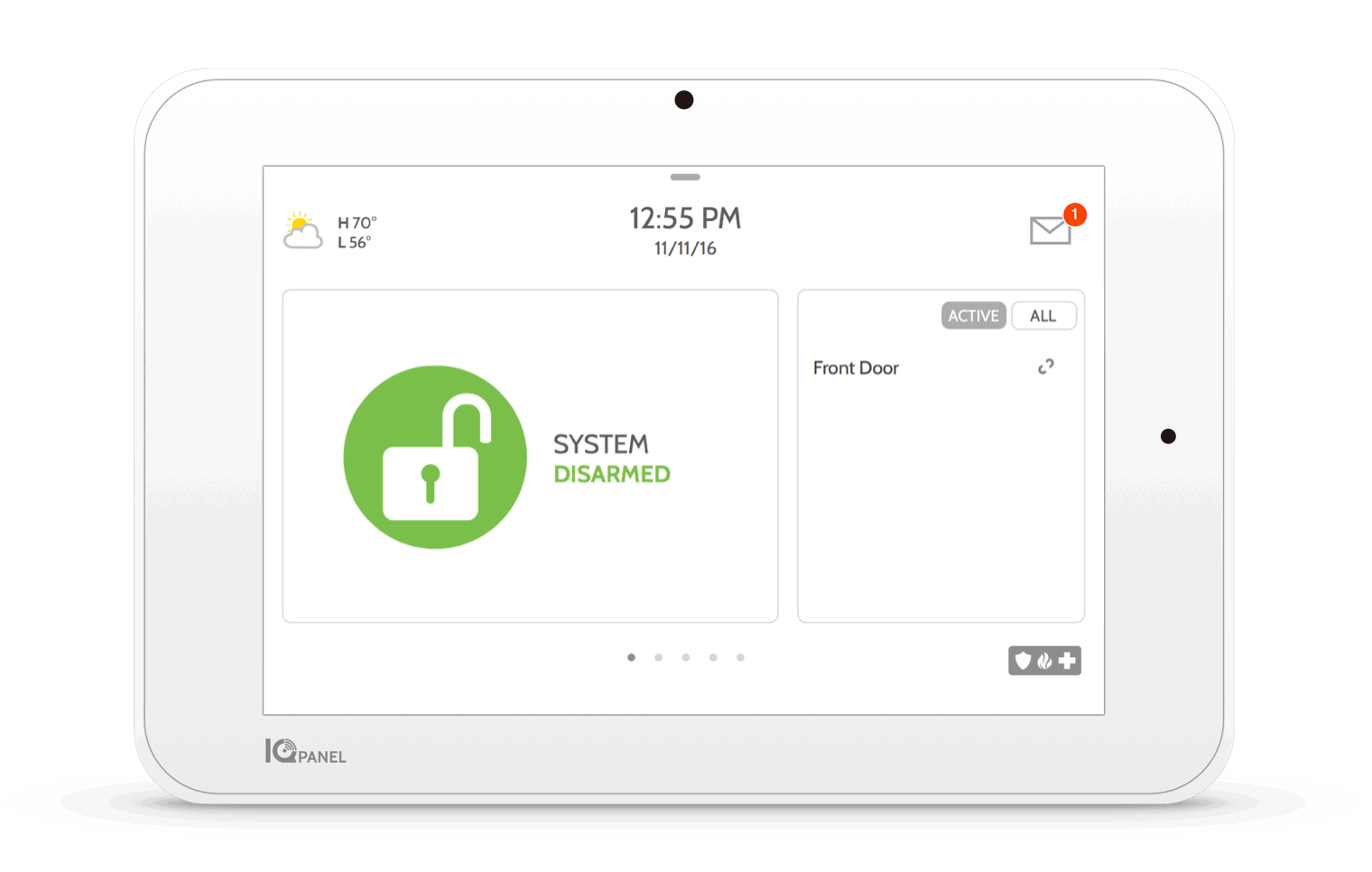Software Update for Qolsys IQ Panel 2
Posted By Michael GorisQolsys has announced that software update 2.1.1 for the IQ Panel 2 will be made available tomorrow, May 1st, 2018. This update includes various fixes and improvements that should improve the functionality of the system. The update can be installed wireless if the IQ Panel 2 is connected to a WIFI network and currently running software version 2.0.1 or higher.

Some of the benefits of this update include:
- Automatic communication tests will now report as E602, while manual communication tests will now report as E601.
- System will no longer report cellular signal strength when disconnected from the network.
- IQ Remote will now report correct supervision status on Alarm.com.
- IQ remote will no longer display a red emergency screen at incorrect times.
- Improvements in connectivity and function with DSC Power-G Sensors.
- Nighttime mode will no longer turn Z-Wave voice prompts on if the feature is disable.
You can update your IQ Panel 2 to software version 2.1.1 by completing the following steps:
- Press the small grey bar at the top of the home screen, and choose "Settings".
- Choose "Advanced Settings".
- Enter the system's Installer Code (default is 1111).
- Choose "Upgrade Software".
- Choose "Patch Tag", and then enter in "iqpanel2.1.1". Then press "OK".
- Choose "Upgrade Using Network". If the panel is connected to WIFI, the update will download and install.
- Once the upgrade is complete, press "OK". The panel will begin the rebooting process, which should take about five minutes to fully complete. After the panel reboot, the home screen will appear, and the LED light will turn green.
Remember, the update will be available starting Tuesday, May 1st. If you are interested in the update, the Alarm Grid support team can remotely download the firmware via Alarm.com. Simply email us at support@alarmgrid.com to place your request.