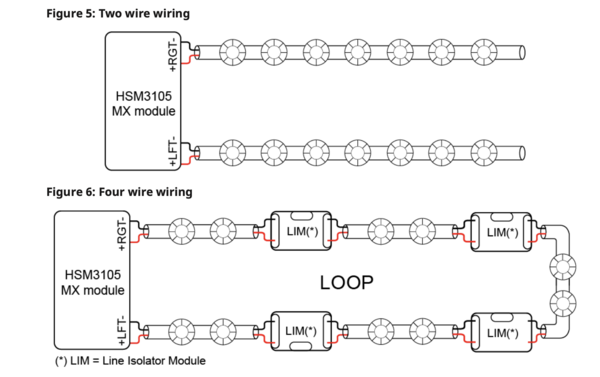Alarm.com Now Requires Two-Factor Authentication
Posted By Julia RossBeginning on October 8, 2024, Two-Factor Authentication (2FA) is mandatory for all new Alarm.com accounts. Existing accounts are being moved to the new standard, with 100% of accounts using 2FA by December 19, 2024. If you're an existing Alarm.com customer, you may have already been updated.
Two-Factor Authentication, also known as Multi-Factor Authentication (MFA) works like this. You log into an app or a website with your customary username and password. You're then prompted for further authentication via a text message, email, or third-party authenticator app. During the initial 2FA setup, you can choose one or more of these authentication methods.
Via the path of your choice, you'll receive a code. You'll input the code at the prompt, and then you're logged into the app or website. For Alarm.com users, you will be prompted to make the browser or device a "Trusted Device". If you say yes to this prompt, then you may not be prompted for 2FA the next time you log in using that browser or device.
To quote The Dude, there are, "a lotta ins, a lotta outs, a lotta what-have-yous" here. For instance, if you trust your browser but clear your cache later, you'll need to go through 2FA again next time. If you choose "Skip" at the prompt about trusting the browser, then you will have to go through additional authentication every time you log in until you choose to trust the browser.
This may seem like a real hassle, but let me share a story about someone who skipped enabling 2FA because they thought it was too much trouble. A friend of mine did not secure their account with a large retailer. When offered the option to set up 2FA, they always skipped it.
Their account was hacked and the hacker set up 2FA. They entered a phone number to receive verification codes. My friend was eventually able to change the password for the account with the retailer's help. But because 2FA had been set up with a phone number inaccessible to them, my friend was unable to regain full access. The fraud department for the retailer was unable or unwilling to do anything, so my friend lost years of purchase history. Had they set up 2FA to begin with, this could not have happened.
Fortunately, the scenario I described above can't happen to Alarm.com customers. If you're an Alarm Grid customer and you need help with 2FA for one of your logins, contact us. We'll verify that it's you with either your password or the last four (4) digits of the card we have on fie for billing, then we'll help you reset your 2FA credentials.
After we Reset 2FA for the login through the Alarm.com Partner Portal, the user will be prompted to set up 2FA again the next time they log in. This might be necessary because the user's phone number changed, or the phone carrier changed, or because the user no longer has access to the email used to set up 2FA to begin with. If you're not an Alarm Grid customer, contact your alarm dealer for assistance with Two-Factor Authentication.
Alarm Grid technical support is available Monday-Friday from 9:00 am to 8:00 pm EST at 888-818-7728 Option 2. If it's outside business hours you can send us an email at support@alarmgrid.com. For 2FA assistance, let us know and provide either your false alarm password, or the last four (4) digits of the credit or debit card we have on file for billing. Then, let us know which login you need help with, if your account has more than one. This will expedite our response.