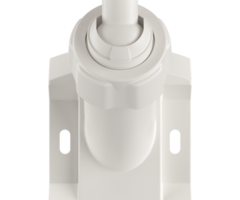Alarm Grid Logo Now On Alarm.com Videos
Posted By Michael GorisHi DIYers! We are happy to announce that the Alarm Grid logo will now appear in the lower-left corner of downloaded Alarm.com video clips. This new feature applies to any Alarm Grid customer who uses Alarm.com Cameras for video surveillance. You should notice the logo effective immediately.

The Alarm Grid logo should appear in the bottom-left corner of any downloaded video clip from Alarm.com. This includes any video clip that you choose to share through email, text message or social media. Sharing the clip effectively downloads it. This will count towards your monthly limit of allowed clip downloads. The logo will be semi-transparent so that it is clearly visible, but does not obscure the video in any fashion.
We believe that this new addition will add a nice touch to Alarm.com video clips. It will also help to identify the source of the clip in the event that you ever need to present video evidence to the authorities. Other than this image, you should not notice any changes to your Alarm.com video clips or your Alarm.com service in general.
Please note that this image will not be present in the live video feed for Alarm.com Cameras. The logo will also not appear in clips you view directly from Alarm.com. It will only be present in downloaded video clips.
Below is an example of what the image should look like in a video clip:

If you do not have Alarm.com video surveillance included in your monitoring plan, you can check our monitoring page for more information. You will need a Platinum Plan to use Alarm.com Cameras. We also offer a standalone video surveillance plan if you want to use Alarm.com Security Cameras without regular monitoring service.
Please email us at support@alarmgrid.com if you have any questions about this new feature or the Alarm.com service in general. You may also call us at (888) 818-7728. Our regular office hours are 9am to 8pm EST M-F. We look forward to hearing from you.