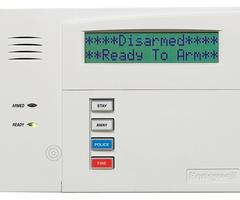Alarm Grid Video Recap: April 16th
Posted By Michael GorisWe're back with another video recap! This time, we only published four (4) new videos, and they were all right at the end of the week. We hope to get more videos published in the upcoming week so that we can present a more robust video recap next time. But for now, here are our new videos.
Interlogix Simon XT: Setting Installer Code to Default
I show you how to reset the Installer Code on an Interlogix Simon XT Security System back to its default of 4321. You need this code or the Dealer Code to get into panel programming. Interestingly, the Dealer Code also has the same default of 4321. If you change the Installer Code, then you will not be able to change it back to 4321 unless you change the Dealer Code, or you factory default the system. Factory defaulting the Simon XT will reset the Installer Code back to 4321, and it will also reset the Dealer Code to 4321 as long as the Phone Lock setting for the system is OFF.
Honeywell VISTA: Custom Word or Phrase on Alpha Keypad
I show you how to set a custom word or phrase for the Alphanumeric Keypad used by your Honeywell VISTA Security System. You can set a custom word or phrase of up to (16) characters by accessing the system's Alpha Programming feature and configuring the custom word for the partition that your keypad is assigned with. After you do that, all of the Alphanumeric Keypads on that system partition will display the custom word or phrase. You may decide to change the custom word or phrase for a seasonal or holiday message, and it's great for adding a personalized touch to the system.
I show you how to reset your wired alarm system. When someone is talking about "resetting" a security system, they mean one of two (2) things. First, they could be talking about a power cycle reset, in which the system is turned OFF and then back ON. This is useful for safely making hardware changes, and it can also be used as a general and basic troubleshooting step. The other type of reset is a factory default reset. This will restore all settings and configurations for the system back to how they were when the system was brand new and hadn't yet been programmed.
Wireless Alarm System: Resetting
I show you how to reset your wireless alarm system. Just like a hardwired security system, a wireless system can receive the same two types of reset. Again, these are a power cycle reset and a factory default reset. The one big difference for a wireless alarm panel is that you can often perform both types of resets by choosing an option within the panel's programming menus. This varies between different types of wireless security systems, and you will likely need to refer to your system's manual to learn how to perform a power cycle reset or a factory reset for that particular system.