Alarm Grid has learned about issues that may arise if you attempt to use an SIA PROM Chip on a Non-SIA Honeywell VISTA Panel. Doing so may prevent connected ECP devices from working properly. Issues may also arise if you attempt to use a Non-SIA PROM Chip on an SIA-approved VISTA Panel.
 Before we discuss the issue itself, we will first cover some terminology to ensure that everyone is on the same page. Many Honeywell VISTA Alarm Panels come in both SIA and non-SIA variants. For example, there is the Honeywell VISTA-20PSIA and the Honeywell VISTA-20P, the Honeywell VISTA-15PSIA and the Honeywell VISTA-15P, etc. When you see SIA in the panel's name, that indicates that the alarm panel has been configured to meet various guidelines outlined by the Security Industry Association (SIA) for false alarm prevention. For all intents and purposes, SIA-Compliant VISTA Panels are basically the exact same as non-SIA VISTA Panels, except that the SIA-approved panels have various programming restrictions put into place to prevent false alarms. For example, an SIA-compliant VISTA Panel will not allow you to disable Entry and Exit Delay periods, and they will require you to set a minimum Dialer Delay for the system. There are various other restrictions that we won't cover in this post. Just know that an SIA-compliant system will have various restrictions in programming for the purpose of preventing false alarms.
Before we discuss the issue itself, we will first cover some terminology to ensure that everyone is on the same page. Many Honeywell VISTA Alarm Panels come in both SIA and non-SIA variants. For example, there is the Honeywell VISTA-20PSIA and the Honeywell VISTA-20P, the Honeywell VISTA-15PSIA and the Honeywell VISTA-15P, etc. When you see SIA in the panel's name, that indicates that the alarm panel has been configured to meet various guidelines outlined by the Security Industry Association (SIA) for false alarm prevention. For all intents and purposes, SIA-Compliant VISTA Panels are basically the exact same as non-SIA VISTA Panels, except that the SIA-approved panels have various programming restrictions put into place to prevent false alarms. For example, an SIA-compliant VISTA Panel will not allow you to disable Entry and Exit Delay periods, and they will require you to set a minimum Dialer Delay for the system. There are various other restrictions that we won't cover in this post. Just know that an SIA-compliant system will have various restrictions in programming for the purpose of preventing false alarms.
Meanwhile, the PROM Chip installed on a Honeywell VISTA System sets its firmware. You can easily locate the PROM Chip on your VISTA System's green circuit board. Just look for the small black square chip with the white sticker on it. The white sticker includes version information so the user can identify the type of VISTA System they are using and its current firmware. Users remove older PROM Chips and replace them with newer ones as a means of upgrading their VISTA Systems to support new features. Alarm Grid sells 15P PROM Chips, 20P PROM Chips, and 21iP PROM Chips for Honeywell VISTA Systems. We typically advise replacing a 15P or 20P PROM Chip with less than Firmware Version 9.12, as that is the minimum version needed to support Total Connect 2.0. Likewise, the minimum PROM Chip needed on a VISTA-21iP for Total Connect 2.0 is 3.13. For more information on replacing PROM Chips, please see this helpful FAQ.
Please note that it is only possible to replace a PROM Chip on a VISTA System with a firmware version or PROM Chip version of 2.0 or higher. If your VISTA System shows a PROM Chip version of less than 2.0, then it is not possible to replace its PROM Chip, and you must replace the panel entirely. Also note, that you should never attempt to remove or replace a PROM Chip while your VISTA Panel is powered on. Always power down the panel completely before replacing its PROM Chip.
For the longest time, it was believed that you could use an SIA PROM Chip on its non-SIA VISTA printed circuit board (PCB) without experiencing an issue. For example, if you removed the PROM Chip on a Honeywell VISTA-20P, and replaced it with a WA20PSIA PROM Chip, then it was believed that no issues would occur. The same was believed to be true if you used a non-SIA PROM Chip on an SIA-compliant VISTA board. An example there would be if you removed the PROM Chip on a Honeywell VISTA-20PSIA and replaced it with a 20P PROM Chip. Aside from determining what was allowable within programming, no other issues were believed to occur if you used an SIA PROM Chip on a non-SIA VISTA System PCB, or vice-versa.
But upon further testing, that is not the case starting with VISTA System Firmware Version 9.17 on VISTA-20P Panels. Any Honeywell VISTA-20P PCB (non-SIA) that is being upgraded to Panel Firmware Version 9.17 or higher must have a non-SIA 20P PROM Chip. Likewise, any Honeywell VISTA-20PSIA System PCB (SIA-Compliant) that is being upgraded to Panel Firmware Version 9.17 or higher must have a 20PSIA PROM Chip. If you try to use an SIA PROM Chip on a non-SIA VISTA System (or vice-versa), then it is possible that peripheral devices connected to the system's ECP bus may not work properly. ECP devices for a VISTA System include any wired keypads, any alarm monitoring communicators, and any wireless receivers. This same error is also believed to occur on any Honeywell VISTA-15P (or VISTA-15PSIA) that is being upgraded to Panel Firmware Version 9.17 or higher, though further testing is needed to verify if that is indeed the case.
You can determine whether your VISTA System is an SIA Panel PCB or a non-SIA Panel PCB by checking a sticker on the panel's terminal block. This is a small barcode sticker at the bottom of the terminal block, below the phone line terminals. Check for one of the following messages:
-
SAVS20PSIA - Regular VISTA-20P
-
SAV20P-SIAP - VISTA-20PSIA
- SAVS15PSIA - Regular VISTA-15P
- SAV15P-SIAP - VISTA-15PSIA
Long story short, if you are using a Honeywell VISTA-20P, VISTA-20PSIA, VISTA-15P, or VISTA-15PSIA and you wish to PROM upgrade it to System Firmware Version 9.17 or higher, then make absolutely sure to use a PROM Chip specifically designed for that particular board. Do not attempt to use an SIA-equivalent on a non-SIA board, or a non-SIA Chip on an SIA-Compliant VISTA board. Mixing an SIA Chip on a non-SIA board (or vice-versa) for 15P or 20P Systems (or SIA equivalents) when upgrading to Firmware Version 9.17 or higher can result in ECP devices not working properly. As long as you use a proper PROM Chip for your system, then no issues should arise. If you are ordering a PROM upgrade chip from Alarm Grid then place your order and be sure to specify which version you need by sending us an email using the email address listed below. If you purchase either the Honeywell LTEIA-TC2 or LTEIV-TC2 or any of our other upgrade kits for VISTA panels, then you will receive all four of the available upgrade chips. Just be sure to select the correct chip for your VISTA PCB.
If you have any further questions about Honeywell VISTA Systems and their PROM Chips, or if you want to learn more about alarm monitoring service for your Honeywell VISTA System, please send an email to support@alarmgrid.com. We're here to answer any questions or concerns you might have. Our hours for responding to emails run from 9am to 8pm ET M-F. We look forward to hearing from you!

 Before we discuss the issue itself, we will first cover some terminology to ensure that everyone is on the same page. Many Honeywell VISTA Alarm Panels come in both SIA and non-SIA variants. For example, there is the
Before we discuss the issue itself, we will first cover some terminology to ensure that everyone is on the same page. Many Honeywell VISTA Alarm Panels come in both SIA and non-SIA variants. For example, there is the 



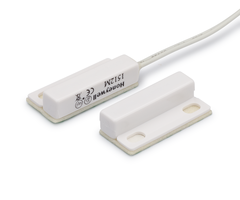
 Wiring sensors to a converter is actually very similar to wiring to a panel. The pictures of your old hardwired setup will be surprisingly helpful when connecting to a wired to wireless converter. You can check the pictures to see which wire goes to which terminal and even make sure the backup power supply is connected correctly. By placing the converter in the old location of the previous panel, all the sensors can remain in the same spot and easily connect with the converter(s).
Wiring sensors to a converter is actually very similar to wiring to a panel. The pictures of your old hardwired setup will be surprisingly helpful when connecting to a wired to wireless converter. You can check the pictures to see which wire goes to which terminal and even make sure the backup power supply is connected correctly. By placing the converter in the old location of the previous panel, all the sensors can remain in the same spot and easily connect with the converter(s).