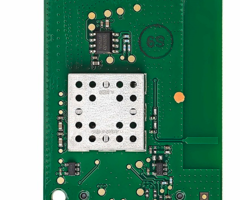Issue When Using Honeywell & Resideo ProSeries Panels With Ubiquiti Access Points
Posted By Michael GorisAlarm Grid would like to make you aware of a possible issue when using a ProSeries Panel (PROA7PLUS, PROA7PLUSC, PROA7, or PROA7C) with an Ubiquiti Wireless Access Point (AP). Connection problems may occur if Auto Optimize is turned ON for the AP. To avoid issues, turn Auto Optimize OFF.
You may recall a similar issue that affected the predecessor panel from Honeywell Home and Resideo, the Honeywell Lyric. In that case, users had to disable the Auto Optimize Network feature for an Ubiquiti UniFi AP in order for a Lyric System to connect successfully. If a Lyric Panel was connected with an Ubiquiti UniFi AP, and then the Auto Optimize feature was enabled on the AP, then the Lyric would lose its WIFI connection with the Ubiquiti device. This would occur even if the Auto Optimize feature was turned ON due to an automatic update for the Ubiquiti AP. It was then later reported that Ubiquiti corrected the issue so that security systems were not booted from the network when the Auto Optimize feature was enabled.
In this case, it is the Honeywell Home and Resideo ProSeries Security Panels that are having issues with the Auto Optimize feature for Ubiquiti AP devices. Reports indicate that if the Auto Optimize feature for the Ubiquiti AP is turned ON, then the system may have trouble maintaining a stable WIFI connection. When the feature is enabled, a ProSeries Alarm Panel may be unable to connect with the network, or it may fail to reconnect with the network if the connection becomes lost. With that in mind, it is advised that you keep the Auto Optimize feature turned OFF for an Ubiquiti Access Point if a ProSeries System is connected. Please refer to the manual for your Ubiquiti AP for more information on how to do this. Alarm Grid has also released a very general FAQ outlining potential WIFI issues for ProSeries Panels, which you can view here.
Don't forget that a ProSeries Panel needs a WIFI card in order to connect with a WIFI network. This can be a Honeywell Home PROWIFI, which is a standalone WIFI module, or a Honeywell Home PROWIFIZW, which doubles as both a WIFI card and a Z-Wave Plus home automation controller. The Honeywell Home PROA7PLUS and Resideo PROA7PLUSC both contain a PROWIFIZW from the factory, so no add-on module will be needed. On the other hand, the Honeywell Home PROA7 and Resideo PROA7C do not have a WIFI module pre-installed from the factory, so you will need to add one of the aforementioned units in order to get one of those systems connected to WIFI.
Hopefully this post has helped at least one user in correcting issues between their ProSeries System and their Ubiquiti Access Point. If you have any experience using a Honeywell Home or Resideo ProSeries Security System with an Ubiquiti Access Point, or if you just want to discuss ProSeries Alarm Panels in general, then please share your thoughts in a comment down below. We are always interested to hear what you have to say. And remember to stay tuned to the Alarm Grid Blog for more helpful news and updates coming soon!