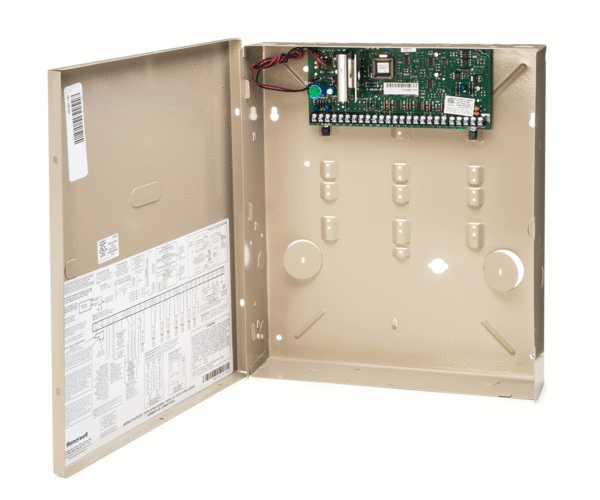If you are just beginning the process of looking for an alarm system, answer these really simple questions, and you'll be well on your way to finding what works for you.
1) Do you want a wired or wireless alarm system?

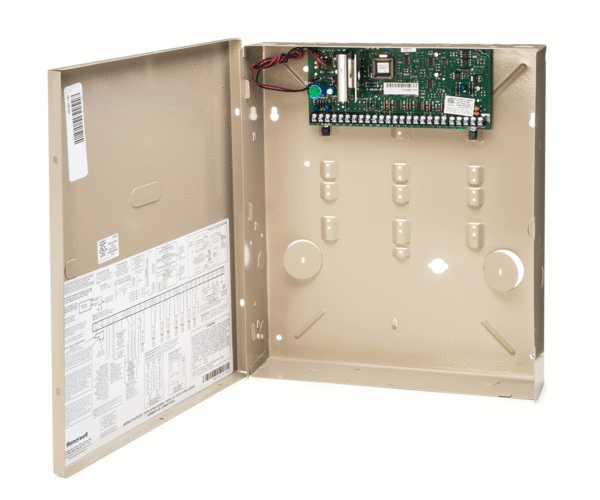
We highly recommend going wireless. Our two biggest selling wireless systems are the L5100 and the L3000. Both of these systems are great. The only differences between them really, is that the L5100 has a beautiful touchscreen that the L3000 does not and the L5100 can be used as a home automation controller as well as a security system.
On the wired side, our best selling units are the VISTA 21iP and the VISTA 20P. The difference between these two systems is that the 21iP has a built-in IP module, and the 20P requires that you purchase one (the 7847i) separately. After you've done your research, if you are excited about the VISTA panels, but like the benefits that a wireless system can offer you, you can add a 6160RF keypad with integrated wireless receiver to your VISTA panel and turn it into a wireless system.
2) How many doors and windows do you want to protect?


If you need three or more door and window sensors, and you have decided that a wireless system is for you, check out our L5100PK and L3000PK. They are the most cost-efficient way to get the sensors and system you want. If you need additional sensors, you can add more 5816s or 5811s. The 5816s are thick and boxy, the 5811s are thin like a wafer. Both are good, but we a lot of users prefer the look of the 5811s.
If you want wired door and window sensors, we have tons of those. Look through our selection, and pick the ones that you like best. They all work well, and each of them perform a slightly different function.
3) How many motion sensors do you need?

A lot of people do not install motion sensors. They are a good way to add an extra layer of protection, but oftentimes, the door and window sensors are good enough. If you just need one motion sensor, the kits I wrote about earlier are great. If you need more, the kit is still good, but you'll need to grab some more 5800PIR-RES motion detectors individually.
4) What kind of communication do you want your panel to use?
If you add alarm monitoring to your system, when a sensor is tripped, your security panel will send a signal somewhere. Now, if you have Total Connect service, it will go to AlarmNet and send you an email and / or a text. If you are connected to a central station, it will also go there.
How does the signal get from your panel to the central station or AlarmNet?
Good question. The signal can be delivered in three basic ways. First, you can have your system use your land line to report the alarm signals to the central station. All Honeywell systems, wireless and wired, have a built-in phone dialer so nothing additional is needed. That said, no one has a traditional phone line anymore. Also, you can't get Total Connect using a phone line. Therefore, other communication pathways are more popular. If you don't want to use the phone line, the most popular communication pathway is over the internet. While the L5100 can be hooked up through ethernet with the iLP5 module, the more common way to hook up an L5100 to the internet is by using the L5100-WIFI module. The L3000 needs the 7847i-L for internet monitoring and the VISTA panels use the similarly named, but very different 7847i. The L3000 and VISTA panels do not have a WIFI option and require an Ethernet cord to be strung to the router. The final communication pathway is over cell towers. Basically, when you purchase one of Alarm Grid's monitoring plans that include Cellular Communications, you are buying an AT&T cell phone plan for your system. We handle the SIM card activation and billing so you don't have to worry about a separate cell phone bill. Your system will then send out a signal using the wireless GSM network (which is often regarded as the most reliable pathway). The L5100 requires a GSMVLP5-4G to accomplish this, the L3000 needs a GSMVLP4G installed, and the VISTA panels need either the GSMV4G or the GSMX4G (see our FAQ on these communicators if you want to understand the difference between the two), unless it is a VISTA 21iP which requires the VISTA-GSM4G.
It may come as a surprise for anyone who is just starting their search, but those are really the four basic questions you need to ask yourself. Once you have taken inventory of your door and window sensors, motion sensor needs, whether you want your system to be wired or wireless, and what sort of communication pathway you think sounds most attractive give us a call or chat with us. We'd love to help you.