Partition Support and New Features Available for Qolsys IQ Panel 2
Posted By Michael GorisHi DIYers! We have very exciting news for Qolsys IQ Panel 2 users today. Software update 2.3.0 is now available! This biggest highlight of this update is the ability to control up to four distinct partitions with the system. Other great features are also provided to enhance the system.
 With the all-new partition support, the IQ Panel 2 is now the second wireless alarm panel we carry to support the feature, after the 2GIG GC3. This feature allows a user to essentially section off their alarm system so that they can restrict access to certain areas. Each partition can be assigned a certain set of user codes in order to determine who can access each part of the security system.
With the all-new partition support, the IQ Panel 2 is now the second wireless alarm panel we carry to support the feature, after the 2GIG GC3. This feature allows a user to essentially section off their alarm system so that they can restrict access to certain areas. Each partition can be assigned a certain set of user codes in order to determine who can access each part of the security system.
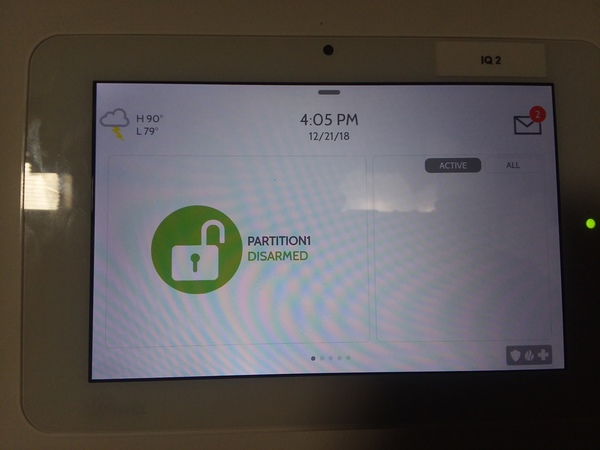
After receiving the update, a screen lock feature will also be added to limit access to the panel. Please note that you must enable partitions from within Installer Settings before the feature can be used. This will also apply the screen lock. After you have done this, the main screen will reflect that partitioning has been enabled, and there will be a Partitions option within the Advanced Settings menu.


Also note that this update is available for both the original IQ Panel 2 System, as well as the Qolsys IQ Panel 2 Plus. Other features that also come with the update include:
- Support for new PowerG devices for IQ Panel 2 Plus System, including the PG9936 Smoke Detector, PG9933 CO Detector, PG9307 Recessed Contact, PG9309 Vanishing Door and Window Contact, PG9309 Door and Window Contact with Auxiliary Input, PG9312 Outdoor Door and Window Contact, and PG9862 360-degree Ceiling Mount PIR Motion Sensor.
- Ability to create 6-digit user codes.
- Improvements to panel camera, including "peek-in now" and "peek-in next motion" from Alarm.com, as well as disarm photos after remote disarm through Bluetooth, key fob or ADC.
- Local automation features for panels not yet set up with ADC, including automatic locking of all locks at night, setting all thermostats to automatic mode, and controlling lights to activate Light 1 at night and turning off all lights in the morning.
- Maximum number of thermostats increased from 6 to 10.
- Maximum number of door locks increased from 6 to 20.
- User code names now sync automatically between the panel and ADC.
- New Sensor Type of "Temperature - Group 51" for the PG9905 PowerG Temperature Sensor.
- Fixed various bugs.
To perform the update, press the small grey bar at the top of the main screen. Choose Settings > Advanced Settings > Installer Code (default 1111) > Upgrade Software > Patch Tag. Then enter in "iqpanel2.3.0". Press OK. Then choose "Upgrade Using Network". If the panel is connected via WIFI, you will be able to begin the installation process.

If you have any questions about this update, please reach out to us! You may email us at support@alarmgrid.com. You may also call us at (888) 818-7728 during our normal business hours, which are 9am to 8pm EST M-F. Please note that our office will be closing at 6pm on December 31st, and we will be closed all day on January 1st.














