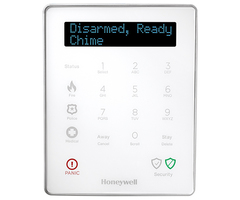Many users consider adding keypads to their alarm systems so that they can control their systems from multiple on-site locations. And for wired panels, at least one keypad is required for on-site operation. Today, we will briefly cover some of the alarm keypads that you might encounter.
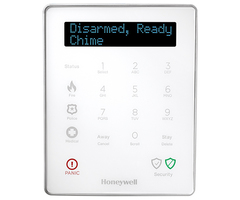
First, it is important to understand that a keypad is NOT an actual alarm system. It is merely an input and output device for an alarm system. A user will input commands through the alarm keypad. The system will also provide information about security panel status through the keypad. Nearly all keypads will provide basic functionality, such as arming and disarming and bypassing zones. Some more advanced keypads may offer additional capabilities, such as system programming and performing home automation functions.
If you have a wired system, then you will absolutely need at least one keypad. This is because the panel will need some means for on-site operation. When adding your first keypad to a wired system, it is usually recommended that you get an alphanumeric keypad with a built-in wireless receiver. Alphanumeric means that the keypad will display full language text, which is important for successfully programming the system. Having a built-in wireless receiver will allow you to start pairing wireless sensors with the system, which will give you more flexible installation options. Examples of alphanumeric keypads with integrated wireless receivers include the Honeywell 6160RF for Honeywell VISTA Systems and the DSC HS2LCDRF9 N for DSC PowerSeries NEO Systems. For additional keypads, you should just use standard keypad models, without integrated wireless receiver modules.
But for a wireless system, adding a keypad is almost always optional. This is because a wireless panel is consider "all-in-one", and you can control the system directly from the panel itself. Some wireless panels like the Honeywell Lyric and the Qolsys IQ Panel 2 Plus have built-in touchscreen controllers for this purpose. Other wireless panels like the Honeywell LYNX Plus L3000 have a less fancy, but still perfectly functional, numeric touchpad for this task. Most wireless system users don't bother adding an external system keypad.
That being said, you can still choose to add a keypad to a wireless system if you want. The benefit to adding a keypad is that you will have an additional physical device for controlling your system while you are on-site. This can be very useful if you have multiple entrances for coming and going, such as a front door, back door, and garage door. You might also consider putting a keypad in an easily accessible location, such as by the bed in your master bedroom so that you can conveniently operate your security system from that location as well.
Many systems will provide you with multiple keypad options to choose from. Depending on your needs, you may be selecting between a numeric touchpad keypad and a touchscreen keypad. A numeric touchpad keypad is operated by pressing various buttons on the device to enter specific codes and command sequences. These keypads are relatively basic, but they can be convenient for performing simple system functions. On the other hand, a touchscreen keypad will provide a colorful touchscreen display with intuitive menu icons. This can be more cheerful and inviting for someone who isn't used to operating an alarm system. The downside with a touchscreen keypad is that they are often much more expensive than numeric touchpad keypads. And it's also important to understand that your selection of keypad choices may be limited based on the panel you are using.
But before you navigate our site to start purchasing new keypads for your system, you should really consider if you actually need one. The most common alternative to a secondary system keypad is an interactive service platform that can be accessed through your phone or a web browser. If your system is monitored, then there's a good chance that you already have access to one of these platforms. Most Alarm Grid monitored customers have access to either Total Connect 2.0 or Alarm.com, depending on the system they are using. Both platforms can be conveniently accessed remotely to offer the same functionality that you would get from a physical on-site keypad. So instead of going to your secondary system keypad, you might just pull up your phone to access Total Connect 2.0 or Alarm.com and control your system from there! Check out our monitoring plans to see which ones offer access to these exciting platforms.
Another option is to get a key fob for your system. A key fob is a small handheld device that enrolls with a security system wirelessly to perform various inputs and commands. You can easily carry a key fob around in your pocket or purse, or you can put it on a key ring for easy access. Then, with a press of a button, you can arm or disarm, trigger an automation device, or activate an alarm on your system. Key fobs are often more limited than fixed-location keypads, but they can be very convenient for performing quick commands. Just make sure to not lose your key fob. The devices are quite small, and they can easily become misplaced or lost. The same usually cannot be said for a keypad mounted on your wall!
If you are interested in learning more about alarm system keypads, or if you want to find out which keypads are compatible with your system, then we are happy to help! We offer a wide selection of keypads for use with many types of security systems. The best way to contact us is to email support@alarmgrid.com. If you are trying to determine system compatibility, then you may want to include a picture of your panel so that we know what brand and model you are working with. Remember that our hours for checking email run from 9am to 8pm ET M-F. We look forward to hearing from you!
 This time, Nortek, the parent company of 2GIG, declined to give a reason for the discontinuation of the 2GIG SP1. All we know is that it's gone. It was very sudden and unexpected. And since the other touchscreen keypad option for the GC3 and GC3e, the 2GIG SP2 was discontinued late last year, users of the GC3 and GC3e are now left without an ideal secondary touchscreen keypad option.
This time, Nortek, the parent company of 2GIG, declined to give a reason for the discontinuation of the 2GIG SP1. All we know is that it's gone. It was very sudden and unexpected. And since the other touchscreen keypad option for the GC3 and GC3e, the 2GIG SP2 was discontinued late last year, users of the GC3 and GC3e are now left without an ideal secondary touchscreen keypad option.