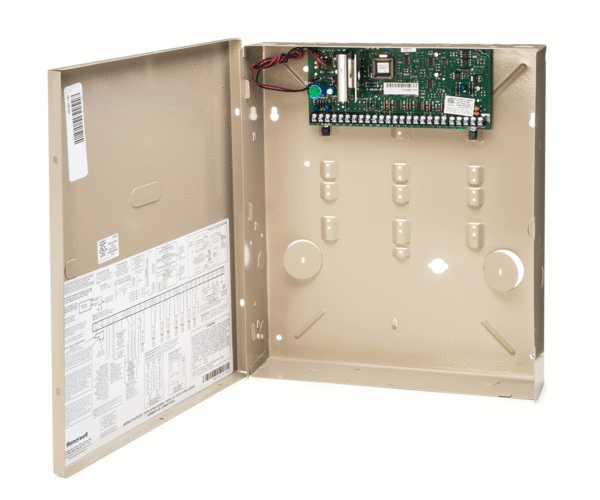LYNX Touch Identification Guide
Posted By Joshua Unseth
While the Honeywell L5000 and L5100 are very different security systems, they look almost identical. Luckily, Honeywell left a few distinguishing marks that makes it very simple to be able to tell the difference.
The fastest way to identify the two systems is by simply looking at the buttons below the screen. If they have words written on them, then you have an L5000. If they are only icons, then you have something newer. It's also worth noting that the area surrounding the screen is going to be tan on a Honeywell L5000. This is the same color that can be found on early revisions of the l5100. But if you see a tan colored area surrounding the screen, you can be certain that the panel is either an L5000 or an L5100.
While the L5000 is crippled in some ways, the L5100 was not flash upgradeable (not like the new panels) which means that when Honeywell would update the system with new functionality, the newer versions would be able to do things that the older ones could not. For example, a later revision L5100 was able to open a garage door opening while the older was not. As a result of the non-upgradeability of the panel left many users in the lurch as they were not able to access many of the functions they were hoping would be added to the L5100.
If you are concerned about which L5100 panel you have the identification is very easy.
If you can be certain that you do not have an L5000, knowing which approximate revision you have of the L5100 is as easy as looking at that plate I mentioned earlier. If the area surrounding the screen is tan, then you have an early L5100. If it is as white as the driven snow and there are 4 buttons below the screen (4... because 2 buttons signifies a different system), then you have a newer L5100 and it can be used to open and close your garage door.
The L5200 is the newest arrival in the Honeywell line. Having been just released, this security system is the most state-of-the-art ever created.
While an L5100 has four buttons right below the screen, the L5200 features only two small rubber buttons. The rest of the features have been integrated into the touchscreen. The chances of the system you're trying to identify being an L5200 are pretty slim since it just came out. That said, it's worth having a look at. The L5200 will be the same size as the L5100, and it's hardware performs much of the same functions.
All of that said, the l5200 is not the only new system with two buttons. If your system has two buttons, you may also have the L7000, which isn't very much different from the L5200 in its functionality, but it is the bigger and better of the two panels.

Again, the fastest way to identify these units is by their buttons. If the Honeywell security system sitting on your wall has only two buttons, these are the only two systems they could be. If the buttons are made of rubber, and the system looks just like the L5100, then it is most likely an L5200. If the screen is much bigger, and the buttons are made of plastic, then the system is an L7000.
The big advantage of these panels over the older ones is their customizability. For example, a user can now edit the chimes that sound when a door is opened.
Moreover a user can easily upgrade the panel to the newest revision.