Product Highlight: DSC LC-151
Posted By Michael GorisHi DIYers! Today, we're taking a look at the DSC LC-151. This is a hardwired motion sensor that uses passive infrared (PIR) and microwave technology to detect any intruders in the area. But what really makes this motion sensor special is its ability to be used in outdoor environments.

The DSC LC-151 is a Form C hardwired sensor. This means that it supports both Normally Open (NO) and Normally Closed (NC) wiring. Installers appreciate this for the greater flexibility it gives them in setting up the sensor. And as a wired sensor, it will work with a large number of wired systems. This includes those from the Honeywell VISTA Series.
Being a dual-technology motion sensor makes the DSC LC-151 excellent for reducing false alarms. Both the PIR sensor and microwave sensor must activate in order for an alarm to occur. The PIR sensor works by looking for changes in infrared energy that occur when a new person or large object comes within the device's field of view (FOV). Temperature compensation ensures that the PIR sensor will work effectively in ambient temperatures that are close to the human body.
The microwave sensor works by sending out continuous microwave signals. These signals will bounce off of objects and structures in the area and return to the sensor. The detector will constantly check to make sure that these signals return to the panel in a consistent manner. By requiring a dual response, a false alarm is much less likely to occur because of some unrelated factor. Both the microwave and PIR sensors can be adjusted if needed.
One of the biggest reasons to choose the DSC LC-151 is its IP65 weatherproof rating. Its tight, sealed-plastic design keeps dust, rain and snow out so that the sensor functions properly in virtually any environment. Whether you live in a hot and humid climate or an area with freezing temperatures, the LC-151 is perfect for restricted areas and other outdoor locations that require monitoring.
Pet owners can also achieve great results with the DSC LC-151. The motion sensor is equipped with a standard lens that offers pet immunity for small animals weighing up to 33 pounds. An included pet-immunity lens can increase this allowance to a maximum of 80 pounds. Remember, mounting height and location is extremely important for achieving proper pet immunity. The optimal height is between 5.9 feet and 7.8 feet.
Other features include Advanced Signal Processing to actively distinguish between the energy signatures of animals and humans, front and back tamper protection, micro-controller signal processing and high RFI/EMI immunity. The maximum detection range is 49 feet (15 meters).
You can get the DSC LC-151 and many other exceptional security sensors from Alarm Grid. Buy a DSC LC-151 Motion Sensor to protect your outdoor areas!







 With the all-new partition support, the IQ Panel 2 is now the second
With the all-new partition support, the IQ Panel 2 is now the second 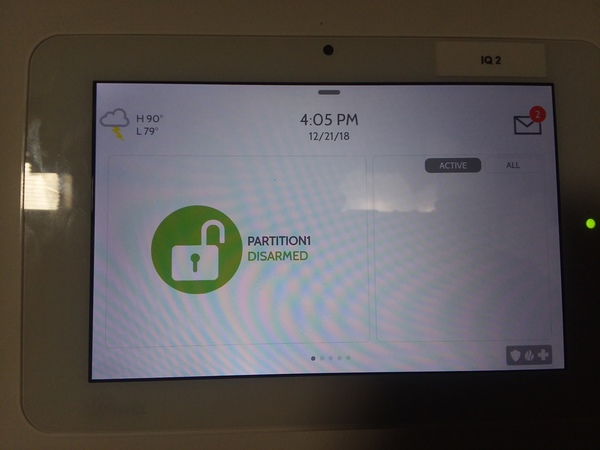



 With these great features, every Honeywell VISTA System should really have at least one keypad from the Honeywell 6160-series. For the
With these great features, every Honeywell VISTA System should really have at least one keypad from the Honeywell 6160-series. For the