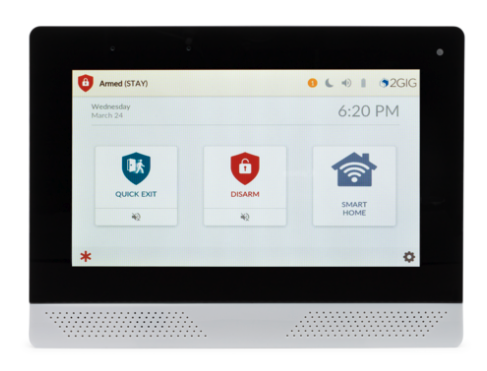Fans of the video game franchise Super Smash Bros. are accustomed to the seemingly never-ending stream of rumors and speculation from fans. One of the hottest rumors right now is that Crash Bandicoot may soon be making his series debut. To Alarm.com though, "Crash & Smash" is nothing new.

If you aren't familiar with Super Smash Bros. and/or the speculation that Crash might soon "join" Smash, then let us take a quick second to get you up to speed. Super Smash Bros. is a video game franchise produced by Nintendo. It takes characters from many different series and pits them up against each other in combat. The newest entry in the series is Super Smash Bros. Ultimate (SSBU) for the Nintendo Switch. Although SSBU first became available back in late 2018, Nintendo has offered several downloadable updates since the game's initial release. The updates provide bonus content, such as new characters to play as, and new stages to battle on. More recently, there has been a widespread rumor that Crash Bandicoot, the main character of his own self-titled video game series, will be added as a playable SSBU character in a future update. Many gamers have been getting excited for the possibility of "Crash In Smash", though it is still only a rumor for now.
While seeing the beloved Crash Bandicoot CRASH the Super Smash Bros. party would be a total blast, another company has been offering their own take on "Crash & Smash" for many years now. This company is a lot closer to home for Alarm Grid, as they're actually one of our most favorite security notification and automation platforms. It's none other than Alarm.com!
As you may have guessed, the Alarm.com version of "Crash & Smash" has nothing to do with video games, Crash Bandicoot, or Super Smash Brothers. We're sorry to disappoint you! Regardless, Crash & Smash is still an important feature that provides an extra layer of protection for your monitored home or business. The fact also remains that Alarm.com has been offering Crash & Smash technology since long before any serious "Crash In Smash" rumors began circulating the internet. Consider Alarm.com to be the pioneers of Crash & Smash, while Nintendo is simply playing catchup!
Silliness and wordplay aside, we're going to take the time to talk about Crash & Smash for Alarm.com, including how it works and why it is important. We actually put out a post two years ago on that very subject. Please go check it out if you haven't already seen it. That aside, we're still happy to provide a refresher.
Crash & Smash refers to special technology that helps ensure that a user and/or the central station are properly alerted in the event that an intruder destroys an alarm system and/or its alarm monitoring communicator, during the entry delay or communicator delay period. Without Crash & Smash logic, this could leave the system in a state where it is unable to send signals and communicate the alarm. Not only is Crash & Smash protection crucial in worst-case scenarios with the most persistent and destructive intruders, it also provides end-users with the safety and peace of mind that they deserve.
To understand Crash & Smash for Alarm.com, you must first understand Entry Delay periods and communicator delay periods and how they work. In simplest terms, an Entry Delay refers to a countdown timer that goes into effect after an Entry/Exit Zone (i.e. a door used for coming and going, like a front door or garage door) is faulted, or activated, while the security system is armed. The Entry Delay timer gives the user an opportunity to prove to the system that they are an authorized individual, and not an intruder breaking in. A communicator delay period actually prevents the system from communicating an alarm signal for a designated period of time after the panel begins signaling that an alarm has occurred. Many systems have this type of delay enabled by default as a false alarm reduction feature.
The most common way for a user to prove to a security system that they are an authorized individual is to enter a predetermined secret code that has been set up with the system. An authorized user will know the code, and they will be able to quickly enter it and disarm the system before the Entry Delay period expires. Meanwhile, an intruder who doesn't know the code would be highly unlikely to guess it during this relatively short countdown timer. The probable outcome then is that the timer would expire before a valid code is provided. Once that happens, the system will go into alarm. Assuming that the system is monitored, and no communication delay has been programmed, alerts would be sent to the central station and/or the end-user directly, depending upon the user's monitoring plan.
Some of the newest and most advanced alarm panels available today allow users to verify authorization using other methods besides classic code entry. For example, the 2GIG Edge uses facial recognition technology, and the panel's front camera can scan and identify the user's unique "facial biometrics", thus making it possible to verify authorization without entering a code. In any case, the general principle of an Entry Delay remains the same. A user must verify their authorization with the system within a short period of time, or else an alarm will occur.
Crash & Smash protection addresses the possibility that the security system, or more specifically, the system's communicator, could be destroyed during the Entry Delay period. An uninformed intruder might think that if they destroy the alarm system before the Entry Delay period expires and the system goes into alarm that no alarm signal will be sent out, and the security system will fail. That is not the case with Crash & Smash Protection!
Something else happens when your Alarm.com Security System goes into an Entry Delay countdown. In addition to initiating a countdown timer, the system also transmits an "Entry Delay signal" to the Alarm.com servers. This happens the very instant that the system goes into its Entry Delay mode. Alarm.com then waits patiently for a few minutes, knowing that the system should logically follow-up with either a disarm signal from the user verifying their authorization, OR an alarm signal from the Entry Delay countdown and/or the communication delay expiring and authorization not being verified. If Alarm.com does not receive any follow-up signal from the system, then it concludes that the system must have been destroyed, and it triggers a Crash & Smash event. Alarm.com will then immediately notify the central station and/or the end-user directly, depending on their monitoring plan.
Virtually all Alarm.com Communicators manufactured in 2008 and later support Crash & Smash technology. If you don't have Alarm.com, but you instead have a Honeywell or Resideo Security System that uses AlarmNet with Total Connect 2.0, then don't worry! AlarmNet has a very similar feature called Advanced Protection Logic (APL) that operates in largely the same manner as Crash & Smash. One difference though is that AlarmNet cannot notify users directly regarding an APL event. Instead, APL can only be used to alert the central station. This means that APL is unavailable to any AlarmNet Total Connect 2.0 user with a self-monitoring plan. You must have central station monitoring service to use APL with Total Connect 2.0.
In conclusion, only Nintendo can put the Crash in Smash. However, they're super late to the party, as the Crash & Smash feature from Alarm.com has been keeping homes safe for years. While having Crash & Smash on your security system might not give you the same adrenaline rush as using Crash Bandicoot to beat-up fellow video game mascots, but let the record show - Alarm.com brought us Crash & Smash BEFORE it was cool!
Do you have any thoughts or questions about Crash & Smash from Alarm.com? Leave them in a comment down below. Or you can let us know what you think about the possibility of Crash Bandicoot appearing in Super Smash Bros. We're security system experts, not gaming experts, so we probably won't be able to help you out much with that. Still, we would love to hear what you have to say. Stay tuned to the Alarm Grid Blog for more security system content coming soon!