If you're planning to give the gift of security this holiday season, then we're here to help! Today, we're looking at the best alarm panels available for the 2020 holiday season. Finding the right panel is the first step to building the perfect security system for your home or office.

The panel serves as the central hub for an alarm system. All sensors programmed with the system will communicate with the panel. The panel is also the piece of equipment that communicates with the outside world, namely a central station and/or a monitoring platform. To do this, the panel must have a communicator that is installed and activated. Some alarm panels come with a communicator already built-in, while others will require you to purchase one separately.
Today, most alarm panels are wireless, all-in-one devices, where the panel itself serves as the keypad for controlling the system. There are still hardwired panels available, but these are less common due to the sheer convenience and ease of wireless all-in-one panels. For the purpose of this buying guide, we will only be focusing on wireless panels, as most new users today opt to go the wireless route. We especially recommend wireless panels for anyone looking to save money by installing their own system without hiring a professional installer. It's easier than you might think, as many installations are done using a screwdriver as the only tool!
The panel you choose will affect virtually every other aspect of your security system. Your panel selection determines sensor compatibility, available communication paths, the user interface (UI) for the system, what accessories you can use with the system, and even the interactive platform you use when controlling your system through your phone. In a way, the panel itself IS the system. It's such an important decision, so you really want to get it right.
Today, we're going to be presenting you with our three (3) most favorite alarm systems available for the 2020 holiday season. What's great about all these systems is that they are all extremely DIY-friendly, and they can be taken to virtually any monitoring company, whether that is Alarm Grid, or someone else entirely. With all of that out of the way, let's get started!

The Honeywell Lyric Alarm System still represents our favorite alarm panel from Resideo, and it is the most popular system for use with Alarm Grid monitoring services. It is the oldest panel on this list, and it doesn't support some of the more high-tech features offered by the other panels presented here. But when it comes down to choosing an all-around great system for alarm monitoring, the Lyric is hard to beat.
There are three (3) things that the Lyric can do that are impossible for the other panels on this list. If you choose the Lyric, it's usually because of one or more of these aspects. The Lyric is the only panel here that can be set up with an IP-only communication path, without cellular. While cellular is always recommended, some users opt to go internet only for alarm monitoring. The advantage of doing this is that the user can obtain monitoring service at a lower monthly rate. A Lyric System user can sign-up for an Alarm Grid Bronze Plan with central station service for just $15 per month. But a user with a system that requires cellular monitoring will need to pay a minimum of $25 per month for the Alarm Grid Cellular Alarm Monitoring Plan. That $10 monthly saving equates to $120 annually. The user should understand that an internet outage will take their system offline and leave their home or business vulnerable in that situation. But if a user is confident enough in their internet service, then they can certainly take that chance. Of course, the Lyric can be upgraded to use cellular at any time, but if you are trying to save money by setting up IP-only monitoring, then the Lyric offers you that option.
Second, the Lyric is one of the very few alarm systems that is able to interface with Apple HomeKit. This is the premier automation platform used with iOS devices, and many users have existing HomeKit networks that they build around. If you already have HomeKit devices in your home, then it is natural that you would want a security system that can also integrate with that network. It's important to note that the HomeKit integration isn't perfect, as Apple HomeKit can only provide specific alerts for a limited selection of system activity. But the integration makes it possible to perform some basic commands through HomeKit. The integration also allows you to set up automations so that your HomeKit devices activate automatically with activity on your security system. Overall, it's a great feature, and we often recommend the Lyric over other systems just for this feature.
Third, the Lyric is the only system on this list that uses Total Connect 2.0 as its interactive monitoring platform. This is the service that you will use to control your Lyric System remotely through a web browser or an app on your smartphone. The platform allows you to arm and disarm, check the current status of your system, and control automation devices. Remember that you will need to upgrade to a Silver level plan to take advantage of these great features. We think Total Connect 2.0 works just as well as any other monitoring and automation platform, but we have heard of users specifically choosing the Lyric to use this platform over the other ones out there.
You have no shortage of sensor options for the Lyric, as the system has its own lineup of encrypted wireless sensors in the Honeywell SiX Series Sensors. It is also backwards compatible with the widely popular Honeywell 5800 Sensors. As we mentioned earlier, the system is a bit on the older side, and it lacks some of the more advanced features like partitioning and automatic Bluetooth disarming. The panel does technically support camera streaming, but that's only for older legacy cameras that are no longer being manufactured. Also, the system only offers classic Z-Wave functionality, so you won't be able to take advantage of the the extended wireless range and longer battery life of Z-Wave Plus. If you want Z-Wave Plus, and you have the Lyric, then you will need to replace the panel entirely. There is no way to upgrade the existing classic Z-Wave firmware for the Lyric and make it Z-Wave Plus. But if you need HomeKit compatibility, or if you are trying to keep your monthly monitoring costs as low as possible, then the Lyric is almost certainly your best option. With its support of local end user programming, the Lyric is the best system from Honeywell and Resideo as of late 2020. There is a good reason why it remains the most popular Alarm Grid security system.
One last note is that while a plug-in transformer comes included with the Lyric, no power cable for connecting the system to the transformer is included. We recommend purchasing a Honeywell LT-Cable for this purpose.
The Lyric is for you if:
- You want to save money by going IP only.
- You want compatibility with Apple HomeKit.
- You want to use Total Connect 2.0 as your interactive platform.
- You don't need automatic Bluetooth disarming, partitioning, or Z-Wave Plus functionality.
 The Qolsys IQ Panel 2 Plus is without a doubt the most feature-packed system we offer at this time. It has totally changed the game with its advanced features like automatic Bluetooth disarming, camera streaming from the panel, partitioning, facial recognition, and a super innovative wellness platform. The IQ2+ offers a seamless integration with Alarm.com, which serves as the interactive monitoring and automation platform used with the system. It is also currently the only system where you can perform Alarm.com Smart Scenes directly from the main panel. We also love the system's UI, as automation devices like lights, door locks, and smart thermostats can all be accessed from the main panel screen. It is easy to navigate, and we find that it is arguably the most intuitive panel for users who have never used a security system before. Really, the Qolsys IQ Panel 2 Plus is the system we almost always recommend for any user not needing HomeKit functionality or low-cost IP-only monitoring.
The Qolsys IQ Panel 2 Plus is without a doubt the most feature-packed system we offer at this time. It has totally changed the game with its advanced features like automatic Bluetooth disarming, camera streaming from the panel, partitioning, facial recognition, and a super innovative wellness platform. The IQ2+ offers a seamless integration with Alarm.com, which serves as the interactive monitoring and automation platform used with the system. It is also currently the only system where you can perform Alarm.com Smart Scenes directly from the main panel. We also love the system's UI, as automation devices like lights, door locks, and smart thermostats can all be accessed from the main panel screen. It is easy to navigate, and we find that it is arguably the most intuitive panel for users who have never used a security system before. Really, the Qolsys IQ Panel 2 Plus is the system we almost always recommend for any user not needing HomeKit functionality or low-cost IP-only monitoring.
Since this system, communicates through Alarm.com, you must have a cellular connection set up with the system. The good news is that you won't have to buy a communicator, as the IQ2+ already has one built-in (AT&T LTE or Verizon LTE). The bad news is that monitoring for this system starts at $25 per month, assuming you get service with Alarm Grid. And if you want central station service and the ability to do cool things through Alarm.com, such as arming and disarming remotely and setting up automated smart scenes, then the minimum cost jumps up to $35 per month for our Gold Plan. You may want to review this post that explains our monitoring plans in more depth.
One other awesome aspect of the IQ2+ is that it supports DSC PowerG Sensors. These wireless sensors are some of the best in the industry. They can be used from up to 2,000 feet away from the IQ Panel 2 Plus in an open air environment, and they utilize 128-bit AES encryption for advanced protection and security. You also get the choice of one of three (3) legacy sensor frequencies (319.5 MHz, 345 MHz, or 433 MHz). If you are upgrading from an older system, this is fantastic, as there is almost certainly a version of the IQ2+ that will let you bring over your old wireless sensors.
But even with all its bells and whistles, the IQ Panel 2 Plus is still not a perfect alarm system. We aren't blown away with its build quality, as some users have reported struggles in properly closing the panel after opening it up. And having an integrated communicator might seem like a good thing, but it also means that the entire panel must be replaced if the one inside fails for any reason. The same will hold true when the inevitable LTE Sunset occurs, though that should be years into the future. All that being said, if you are looking for the most feature-rich alarm system on the market today, you would be hard pressed to find a better option.
And unlike the other systems listed here, the Qolsys IQ Panel 2 Plus comes complete with BOTH a plug-in transformer AND a power cable for connecting. It is ready to be set up and powered on using nothing more than a screwdriver! Also included is a small table stand for keeping the system upright if wall-mounting is not desired.
The IQ Panel 2 Plus is for you if:
- You want a system with the most advanced features.
- You want easy access to smart home automation.
- You want to use PowerG Wireless Sensors.
- You can accept a system without replaceable components.

The 2GIG GC3e is the current flagship system from 2GIG, though that might soon change with the 2GIG Edge on the horizon. This panel was introduced in 2019, as 2GIG was a fairly late arriver to the encryption game. But it's here now, and it's ready to support 2GIG eSeries Encrypted Sensors, while still being backwards compatible with older 2GIG 345 MHz Sensors and Honeywell 5800 Sensors.
If we're being completely honest, we rarely recommend the 2GIG GC3e over the Lyric or the IQ2+. The Lyric offers some unique features (HomeKit support and IP-only monitoring) that make it the best option in many cases, while the IQ2+ is the most feature-rich system we offer. The GC3e just doesn't have any one particular feature that helps it stand-out from the other two. We usually only steer people toward the GC3e if they want an Alarm.com System, but don't want the Qolsys IQ Panel 2 Plus for whatever reason. We must also admit that the GC3e local end user programming is a bit more cumbersome than the Lyric or the IQ2+. People who choose the GC3e are usually those who are accustomed to the 2GIG panel, and are upgrading from an older 2GIG GC2 or 2GIG GC3.
That doesn't mean the GC3e is a bad system. The truth is that it actually has the best build-quality out of any system listed here. The panel just feels well-made and durable, especially when compared with the Qolsys IQ Panel 2 Plus. And while you don't get fancy features like panel camera streaming, Bluetooth disarming, or Apple HomeKit support, you do get a nice partitioning suite, and Z-Wave Plus functionality with the ability to create localized smart scenes. Also, unlike the Qolsys IQ Panel 2 Plus, you can actually swap out the cellular communicator in the GC3e. It is rather inconvenient that you have to buy a communication module add-on to get the system monitored, but this is a good thing if you ever need to replace your system's communicator for whatever reason.
This is matter of subjective personal opinion, but I can say one very nice thing about the GC3e. Out of every panel we offer, the 2GIG GC3e looks the nicest on the wall, and has the most fluid and satisfying touchscreen controls out of any panel I have personally ever used. And sometimes, that alone is the selling factor. There are users out there who don't care about fancy technical features or easily accessible automation menus, and they just want a high-quality system that looks good and does what they need it to do. If that is you, then maybe you should consider the GC3e.
Remember that while the 2GIG GC3e includes a plug-in transformer for providing power, it does not include a power cable for connecting the transformer to the panel. Just like with the Lyric, the Honeywell LT-Cable makes a fantastic power cable for this purpose.
The GC3e is for you if:
- You want the panel with the best build-quality.
- You don't care about fancy extra features.
- You want an Alarm.com System with a replaceable communicator.
- You can deal with programming that is a bit more cumbersome.
We hope that this post has given you some insight into choosing a new system for alarm monitoring. Stay tuned to our blog, as we will soon present a buying guide for the various security sensors you can choose from. Remember to email us at support@alarmgrid.com if you have any questions. We are available to respond to emails from 9am to 8pm ET M-F. We look forward to hearing from you!













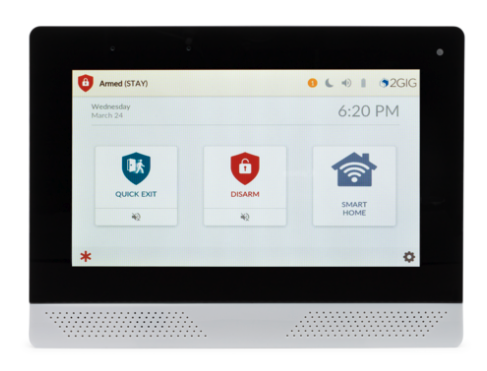
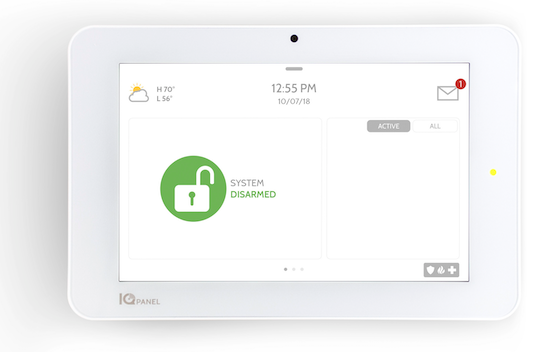



 We announced earlier this month that the
We announced earlier this month that the 



 The Qolsys IQ Panel 2 Plus is without a doubt the most feature-packed system we offer at this time. It has totally changed the game with its advanced features like
The Qolsys IQ Panel 2 Plus is without a doubt the most feature-packed system we offer at this time. It has totally changed the game with its advanced features like 




