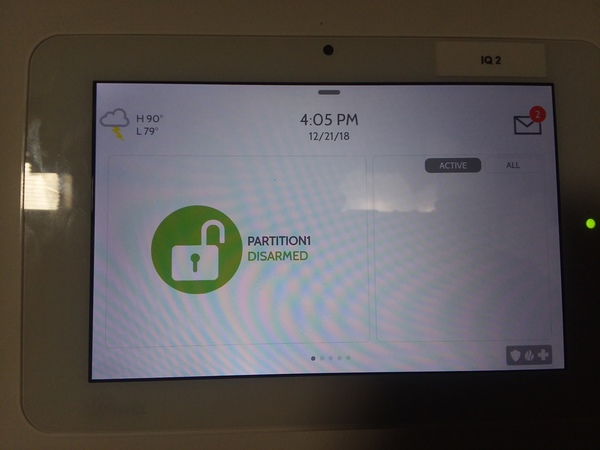4G, LTE, and What They Mean for Alarm Monitoring
Posted By Michael GorisHi DIYers! Even though 4G and LTE communication have both been around for quite some time, there is still much confusion associated with these terms. We thought that it would be nice to take the time to cover these terms in a little more detail and explain what they mean for alarm monitoring.
Recently, we came across an article that covers the 4G standard in great detail. The term "4G" is nothing more than a certain standard of wireless communication. The standard was established to avoid confusion as cellular communication speeds reached unprecedented levels. When 4G first came out, there was no established standard. For marketing purposes, cellular carriers and manufacturers were applying the 4G label to devices with widely varying speeds. The standard was established to avoid confusion and to give a more formal definition of what is "true 4G". In order to comply with the 4G standard, a given wireless protocol must meet a certain speed or bandwidth.
Meanwhile, "LTE" is a specific wireless protocol that comes very close to meeting the 4G standard. In fact, before "true 4G" was established, most experts considered LTE to represent 4G speeds. That is why you will commonly hear the term "4G LTE" tossed around. It's really just marketing. Many protocols are allowed to use the 4G label without actually reaching 4G standards. This is because they arrive so painstakingly close that the issue is really overlooked. In reality, very few wireless protocols have actually reached the true 4G standard. Some examples of protocols that have achieved the true 4G standard include LTE-Advanced and WiMAX 2.0.
Long story short, 4G is a communication standard, while LTE is an actual type of wireless communication.
At this time, we do not offer any cellular communicators that operate at speeds that officially meet the true "4G" standards. Despite the name, 4G LTE is not actually up to the true 4G standard, unless it is LTE-Advanced. However, not reaching true 4G speeds is of very little concern for the typical security system. An alarm system only needs to send very small amounts of data at a time. This is no where near the amount needed for more data-heavy activities, such as streaming a movie or real time gaming. Even live streaming for security cameras is still being done across IP networks, which offer faster speeds than cellular networks.
With the extremely small data packets that are used for alarm monitoring, increasing speeds and overall bandwidth will not do much for improving overall user experience. Instead, it's more important to reduce latency, or the delay between signal transmissions. Remember, there is a lot that goes into any system transmission. It must go from the security system, to an interactive service like Total Connect 2.0 or Alarm.com, and finally to either a central station or the end user. If any of these transmissions experiences high latency, then the overall process takes longer. Fortunately, the industry has taken great strides to reduce latency in recent years. We can now confidently say that alarm systems now communicate faster and more reliably than ever before.
In the near future, it's fair to expect the term "5G" to be thrown around as well. Just like with the hype that came from "4G LTE", it's probable that the initial "5G Networks" won't actually hit the true "5G Standard". Keep in mind that this doesn't really have a large effect on alarm systems. Any network that even comes close to 5G will be ridiculously fast for an alarm system. Again, the key is to reduce latency, not necessarily increase speed - though increased speed is never a bad thing.
The introduction of 5G Networks should still bring good things for the security and smart home industries overall. Most notably, it will allow smart home devices to respond even more quickly upon inputting a command. It will also allow for more reliable streaming of security cameras through mobile apps. But it's still safe to assume that 5G communicators will still not be made available for quite some time. However, we are looking forward to the new and incoming technology just like everyone else. We hope that you will continue to join us for the ride as we provide you with the protection and security you deserve.




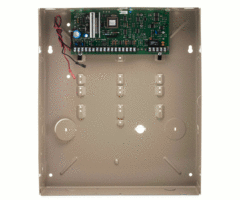











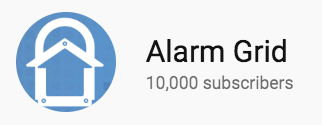
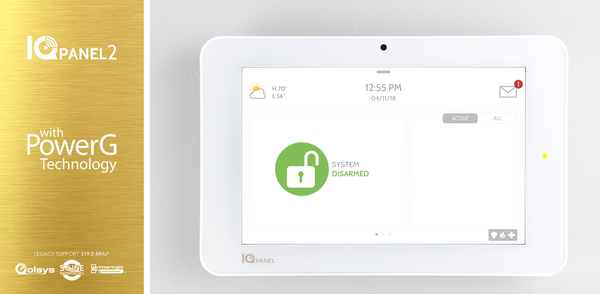

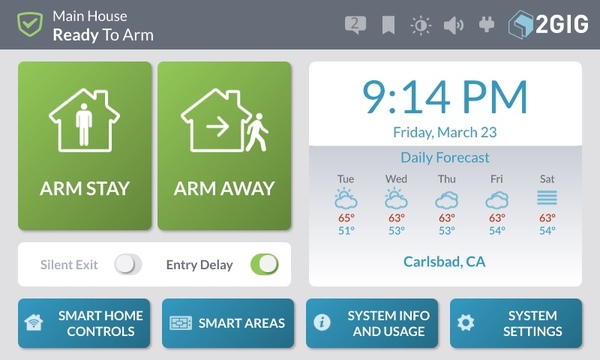


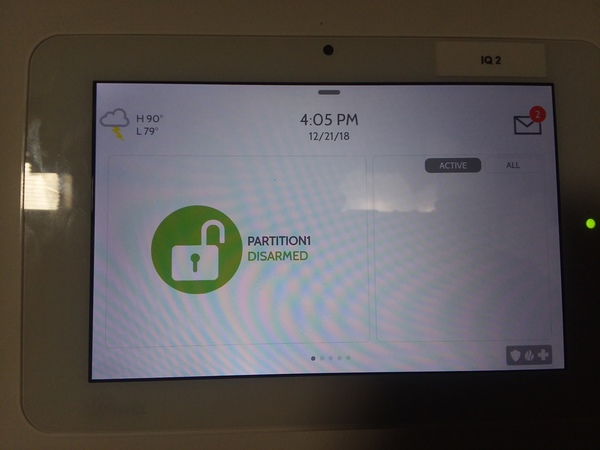



 With the all-new partition support, the IQ Panel 2 is now the second
With the all-new partition support, the IQ Panel 2 is now the second