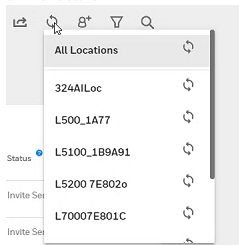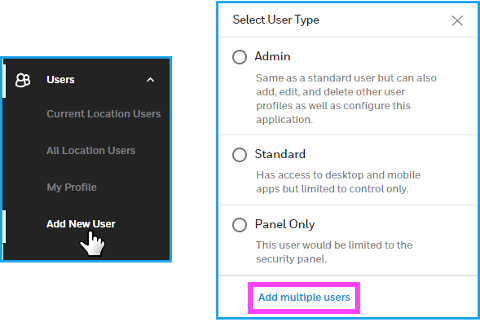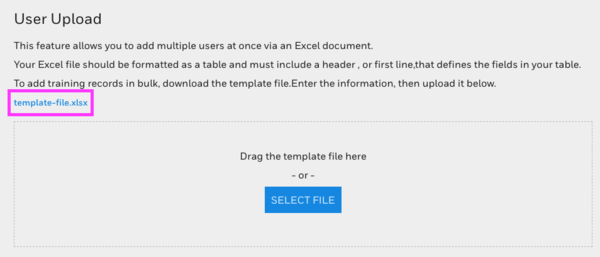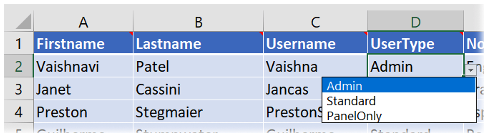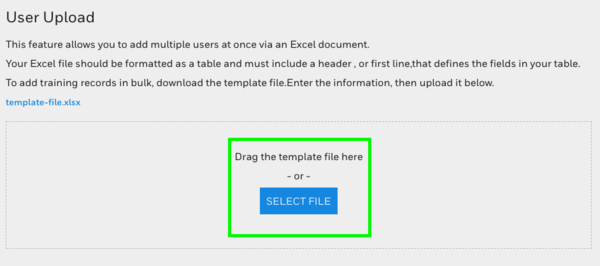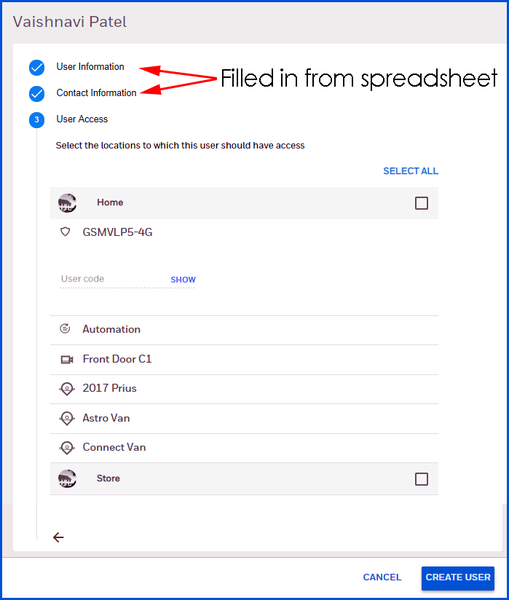Hey DIYers! So you have central station monitoring from Alarm Grid. Great! Now you can receive automatic dispatch to your home or business during a break-in, fire or medical crisis. You and the people around you are now truly more protected! But can emergency services find the building?

First, it can be helpful to consider how exactly central station alarm monitoring works. Every alarm system consists of multiple sensors and a centralized control panel. Each sensor is assigned to its own individual zone on the alarm system. When a security breach (e.g. an opened door or a broken window) or a life-safety event (e.g. a fire or an outbreak of carbon monoxide gas) occurs, a sensor will be activated. The sensor will send an alert to the control panel. Based on the programming settings for that zone, the system can be instructed to send out a remote signal that will ultimately reach a central monitoring station. The central station operates 24/7/365, and a highly trained operator will be immediately notified of any distress signal that comes through. The operator will have access to the user's account information, and they will contact the local emergency authorities in the user's area. The local authorities will then send out the appropriate emergency responders based on the type of alarm that occurs.
A sometimes-overlooked aspect of central station monitoring is that human responders must be able to successfully locate the home or business where the crisis is taking place. In order to receive a fast emergency response, you will want to make it as easy as possible for the police, fire department or medical technicians to find your property. Sometimes it can be very clear where the trouble is occurring (e.g. a large fire, an obvious break-in), but more often than not, this is actually not the case. While emergency responders are highly trained in locating the correct property, you can still help them out by making your home or business easy to find.
Alarm Grid understand this concern, and we ask customers to provide us with as much information as possible. This allows us to offer the best possible home and business alarm monitoring services every single time. Any information that we receive will be forwarded to our central station monitoring partner, Criticom Monitoring Station (CMS). By doing this, any operator at CMS will be able to relay the most accurate information to the local emergency personnel.

Many of our customers wonder how they can make their home or business easy for others to find. Obviously, we take down basic information like an address. But this isn't always enough for an emergency responder to quickly locate the property. One way we help is by asking our customers to provide us with the nearest major cross-streets. This can be very helpful for pointing responders in the proper direction. At the very least, this is the basic information we require.
But many of our customers go beyond these basic guidelines. This comes in the form of "special instructions" that we can provide to CMS. These special instructions can be anything that would help someone locate the property. For example, the special instructions might say "the yellow house on the corner" or "take a left upon entering the neighborhood". It is also crucial that any customer provides us with the gate code for their residence if they live in a gated community. Although special instructions are optional, they can be extremely valuable when emergency personnel are trying to find your home or business Remember, during a real emergency, every second counts!
One of our customers, Brett, recently shared a great idea with us. Brett installed large, easy-to-read numbers that illuminate at night on his mailbox. This way, any emergency response team that arrives at his residence will be able to quickly verify his house number. We think this is an excellent idea, and we encourage all of our customers to follow Brett's lead by making their homes easier to locate.

If you are new to alarm monitoring, or if you would like to update the special instructions on your CMS account, please do not hesitate to reach out to us! You can always email us at support@alarmgrid.com, or you can call us at 888-818-7728 from 9am to 8pm EST M-F.
We would also like to offer special thanks to Brett for allowing us to use his picture in this post. Thank you Brett, we are very proud to help keep you and Shadow the Cat safe!


 As for customers, we do not expect any major changes. Anyone who logs into
As for customers, we do not expect any major changes. Anyone who logs into  If you aren't familiar with
If you aren't familiar with 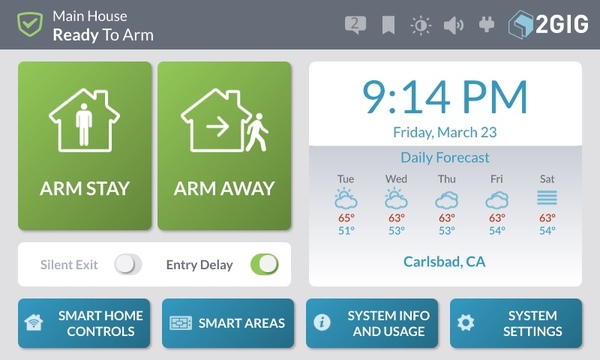







 Total Connect 2.0 users can now sync users in all locations at once with the press of a single Button. There is now a button on any Users List page that can sync all of the users in a single location or for all locations. Simply press the
Total Connect 2.0 users can now sync users in all locations at once with the press of a single Button. There is now a button on any Users List page that can sync all of the users in a single location or for all locations. Simply press the