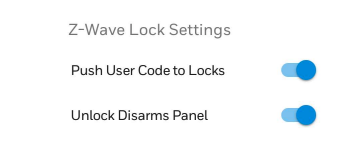In 2021 we said goodbye to some products (here's lookin' at you, Qolsys IQ Panel 2) and hello to others. We'll take a look back on 2021 and highlight some of the changes we've seen in the industry. From new Alarm.com cameras to redesigned alarm panels, here's a look back at 2021, as it was.
January, 2021: The new year saw the release of the Alarm.com ADC-V515 Camera. This budget-friendly camera offers 1080p recording with High Dynamic Range (HDR) and a 110° field of view. The IR Night Vision feature has a range of ~15 feet. This is an indoor camera that connects to 2.4 GHz WIFI networks, and it supports the full suite of Video Analytics features.
We also said goodbye to the Honeywell 5877 Garage Door Relay. This product works in conjunction with the Honeywell Wireless Alarm Panels, with the exception of the ProSeries panels, to allow automation and remote control of a garage door. We said "Goodbye" to it in January, but we should have said "See you later" because in October we said "Hello" again! Alarm Grid was able to obtain a number of 5877s, and we'll continue to offer it until stock exhaustion. Since Honeywell has decided they will no longer produce it, at that point, it will be "Goodbye forever".
February, 2021: In February, Alarm.com announced the discontinuation of the ADC-SVR122. Although they still offer the ADC-CSVR126 this is a commercial version of the SVR122, and may not be suitable for the average residential user. In lieu of using a Stream Video Recorder, Alarm.com offers the Onboard Recording feature as an alternative to a traditional residential DVR. Click here for a list of cameras that support this feature.
March, 2021: In March, Resideo discontinued the IPCAM-WOC1, leaving their Total Connect 2.0 product with no outdoor camera option. Later in the year, they released a replacement, so TC2 users will have an outdoor camera choice, but until recently the IPCAM-WOC2 was on backorder due to supply chain issues. It is now available for purchase again and ready to ship!
Honeywell Home added the PROA7 panel to the ProSeries Lineup that they released late in 2020. In reality, the Honeywell Home PROA7 and PROA7PLUS are basically the same products as the Resideo PROA7C and PROA7PLUSC, but with different branding on the front of the panel. The PROA7 and PROA7C are "Lite" versions of the PROA7PLUS and PROA7PLUSC. The non-plus versions have no front-facing camera for disarm photos and don't support Bluetooth. They will support WIFI and Z-Wave, but don't come with the Honeywell Home PROWIFIZW built-in. For these panels, if you want WIFI, but no Z-Wave, you can choose to add the Honeywell Home PROWIFI module instead. All of the ProSeries panels support the addition of either the PROLTE-A or PROLTE-V LTE Cellular Communicators and the Honeywell Home PROTAKEOVER legacy wireless takeover module.
April, 2021: In April, 2GIG released the 2GIG Edge. They teased their newest panel for quite some time, via its own countdown webpage. After a couple of release date changes, on April 1, 2021 it became available. The Edge was an instant sensation, with a number of industry awards in addition to an honorable mention. The Edge has a strong feature set, and comes in both an Edge AT&T LTE and an Edge Verizon LTE version. Dual-path ready, with 100 Zones, 100 User Codes, Z-Wave Plus V2, and Facial Recognition Arming and Disarming, the Edge is an excellent option for a new and modern security system.
May, 2021: With the release of the 2GIG Edge, the GC3e was discontinued upon stock exhaustion. Alarm Grid originally retained some stock of the product, and offered it at an attractive price for a limited time, until our stock was exhausted. The 2GIG GC3e has now gone the way of the dinosaurs. Also in May, Alarm.com announced new support for Ecobee Smart Thermostats via server-to-server integration.
June, 2021: Alarm.com announced the release of some new System Enhancement Modules (SEM) to support the Honeywell VISTA-10P, VISTA-15P, VISTA-20P, and VISTA-21iP panels. These are Dual-Path communicators with lower power consumption than their predecessors, with the ability to be used without an external power supply. The ADC-SEM300-VT-AT uses AT&T LTE while the ADC-SEM300-VT-VZ uses Verizon LTE.
In June, Qolsys also introduced two (2) Smart Water Valve Kits. The Qolsys IQWV908-KIT-PG includes the DSC PG9985 PowerG Flood Sensor coupled with Qolsys' Z-Wave Plus 700-Series Smart Water Valve. With these two products, you can have your system sense a water leak in the early stages, and through an Alarm.com Automation Rule, automatically turn off the water until the issue can be resolved. The PowerG sensor provides exceptional wireless transmitting range. It can work up to 4,000 feet (1219m) away from a Qolsys IQ Panel 4 without a repeater being required, and will work with all variations of that panel.
Qolsys also introduced the Qolsys IQWV908-KIT-SL. This kit includes the same great Z-Wave water valve, but with a Qolsys IQ Flood-S 319.5 MHz flood sensor for use with the Qolsys IQ Panel 2 & 2 Plus 319.5 MHz version or Qolsys IQ Panel 4 AT&T 319.5 Mhz version or Qolsys IQ Panel 4 Verizon 319.5 MHz version, or even one of the Interlogix panels that support the 319.5 MHz frequency. This flood sensor will only work with the 319.5 MHz version panels, so be certain which panel you have when ordering.
Resideo and Honeywell Home introduced a firmware update for the Honeywell Home PROA7 and PROA7PLUS, and the Resideo PROA7C and PROA7PLUSC that enabled programming through the panel touchscreen (or via a remote touchscreen keypad, the PROWLTOUCH or PROWLTOUCHC). Many users had been waiting not-so-patiently for this update, particularly DIY users who prefer to handle their own panel programming. Prior to this update, referred to as MR3, only an alarm dealer could program the ProSeries panels and only remotely via AlarmNet360 or via the AlarmNet360 Mobile App.
And finally, in June we discovered that the 2GIG Edge had a limitation with regard to using Image Sensors. Namely, that at the time of the panel's release, the 2GIG IMAGE3 only behaved like any other motion sensor when paired with the panel. It did not provide any alarm images, or the ability to peek in. Fortunately, in August 2GIG released Firmware Version 3.1.0.011, which solved this issue.
July, 2021: Honeywell Home announced in July the addition of the PROSIXRPTR Encrypted Wireless Repeater. Up to two (2) repeaters can be used with each ProSeries system and each repeater increases the range for PROSIX and SiX Series sensors by about 200 feet (60m).
Qolsys released the Qolsys IQ WIFI just ahead of ISC West. This product allows the alarm dealer to control all, or a portion of the customer's network to provide for easier alarm system integration to WIFI, as well as easier remote troubleshooting. Up to eight (8) IQ WIFI devices can be used per network with one (1) behaving as the controller, while up to seven (7) behave as agents. Locally, the IQ WIFIs can be configured using the touchscreen on a Qolsys panel (IQ Panel 2 must be version 2.6.0 or higher).
Z-Wave continued to evolve in 2021, and we began to move up from Z-Wave Plus to Z-Wave Plus V2 products. Z-Wave Plus uses the 500-Series Chipset, while Z-Wave Plus V2 uses the 700-Series Chipset. The 2GIG Edge uses a Z-Wave Plus V2 Chip as does the Qolsys IQ Panel 4. We've received no word on when, or if the ProSeries panels from Resideo and Honeywell Home will move up from the 500-Series Chipset to the 700-Series. You can read about the differences between the versions of Z-Wave here.
August, 2021: August was a sad month for us at Alarm Grid. We lost our beloved, and prolific writer Michael Goris suddenly and unexpectedly. Not only did Michael write about everything having to do with alarms, he was also featured in many of our videos, particularly once COVID-19 hit hard and we couldn't all always be in the office together. We miss you Michael.
Resideo and Honeywell Home announced compatibility issues between certain of their 6160RF keypads and the 5800WAVE or 5800RL products. The issue had to do with the 6160RF not sending correct status information from the panel to the 5800WAVE or 5800RL. This issue affected keypads manufactured between May 26, 2020 and February 18, 2021. You can read the full post about it here to determine if you have a keypad that may be affected.
September, 2021: Resideo and Honeywell Home announced in September that the Weather feature on the TUXWIFIW and TUXWIFIS would no longer be available. This, after they had issues for months with the information for this screen not updating properly. In the final week of December, we received good news that this issue has been resolved and that the weather for these products is now operating as it should!
On another positive note, the Resideo and Honeywell home ProSeries panels won the CEPro Best Product Award. Specifically, they won the award for Best Integrated Security System/Module/Device/Surveillance Camera System. You can read the full announcement here.
October, 2021: In October, Alarm.com announced the release of the Alarm.com ADC-V724 their first outdoor camera that supports 2-way audio. In addition, it supports the full suite of video analytics, and onboard recording, it also supports dual-band WIFI and IR Night Vision with a range of up to 49 feet (15m). This camera came out just in time for homeowners to really mess with the trick-or-treaters in their neighborhood using the 2-way audio feature!
In October we also got a sneak-peek at the new Resideo IPCAM-WOC2, which replaced the IPCAM-WOC1. Briefly, we had a new supply of outdoor cameras that were compatible with Total Connect 2.0, however we sold out pretty quickly. Supply chain issues had this camera back on the unavailable list but as of December, 2021 it is back in stock and ready to ship.
Resideo and Honeywell Home announced in October that with Firmware Version 03.592.107.0 for the ProSeries panels the Honeywell Home PROTAKEOVER Legacy RF Receiver module will now support wireless life-safety devices. Although you can now program any supported legacy RF device for life-safety, the Honeywell 5800 Series wireless devices have actually been tested to ETL standards for Residential Fire. This update also brought other exciting features and fixes. You can read all about them here.
November, 2021: This is the sad month we knew would come when the Qolsys IQ Panel 4 was announced earlier in the year. In November, Qolsys announced the End of Life for the Qolsys IQ Panel 2 Plus 319.5 MHz panel versions. Users can now purchase the IQ Panel 4 in the 319.5 MHz flavor. As supply chain issues abate, the IQ Panel 4 345 MHz option, and the 433 MHz option will become available, and as they do, their corresponding IQ Panel 2 Plus versions will also be discontinued.
We also discovered in November that the IQ Panel 4 will only support the newest version of the Qolsys IQ Remote. An easy way to tell if you have the newest version of the IQ Remote is to look for the front-facing camera. If the camera is in the top center, you have a newer keypad. If the camera is in the upper-right corner, then you have an older IQ Remote that won't work with the IQ Panel 4. Read our full notice on this information.
December, 2021: In December we received critical notices from both Alarm.com/Qolsys and AlarmNet that a couple of their products will require a firmware update prior to the 2022 AT&T 3G Sunset. For AlarmNet, any Lyric Controller with a LYRICLTE-A AT&T LTE Communicator installed must be updated prior to 02/22/22. Read the full notice from AlarmNet and Resideo. The Verizon communicators are not affected by this notice.
On the Alarm.com side, the Qolsys IQ Panel 2 and IQ Panel 2 Plus panels with an AT&T LTE Cellular Communicator also require an update prior to 02/22/22. In some cases, the panel firmware needs to be updated first, before the cellular firmware update can be implemented. Read the full notice on the Alarm.com update requirement. Again, the Verizon versions of these products are not affected.
So that's it, 2021 in a nutshell. As is usually the case, it has been a year full of ups and downs. We have seen a lot of positive change in our industry. The era of COVID-19 has exposed some opportunities in the physical safety world that may not otherwise have been considered without the pandemic having occurred. Touchless doorbells, and biometric system control are just a couple of things that have come to fruition during this time. I don't know about you, but I can't wait to see what 2022 has in store for us.