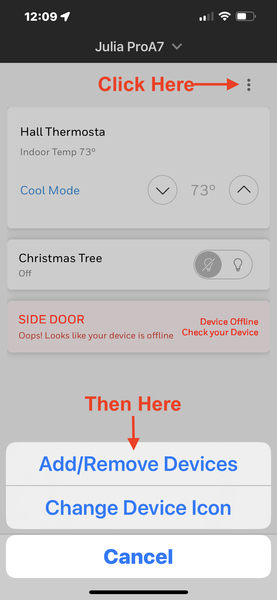Some Resideo Pro Series Panels Experiencing Shutdown
Posted By Julia Ross02/14/24 1:09 PM UPDATE: Per Resideo, these two issues are unrelated. However, the second issue, involving AT&T communicators appears to have been resolved.
02/13/24 4:15 PM UPDATE: Resideo has an update on the AlarmNet360 site currently:
"A small percentage of ProSeries and LTEMP LTE AT&T communicators may experience signaling issues that could result in a communication failure message being generated to the monitoring Central Station.
This issue is being worked with AT&T for immediate resolution.
We appreciate your patience while we work to quickly resolve this issue."
It is not clear whether this is a separate issue, or is related to the Pro Series issue originally reported in this post. When we get that information, we will either update here or in a new post with details of the new issue. Keep watching this space for updates.
02/13/24 Original Post:
Recently, Resideo identified an issue with select PROA7 and PROA7PLUS panels: screens become dark/unresponsive, losing connection to AlarmNet. A hard reboot is required for a reset. Resideo plans a firmware upgrade to address this, which will be applied automatically to all Pro Series panels.

This alert applies to all Resideo and Honeywell Home Pro Series panels. This includes the PROA7, PROA7C, PROA7PLUS, and PROA7PLUSC. While they say the number of affected panels is very small, we don't yet have an actual number or a date code range to confirm those details.
In response to this issue, Resideo has a firmware update, 03.1872.18.0 which they will begin pushing to all registered Pro Series panels this week. The update will also be available to dealers to push manually beginning on 02/13/24. This is a critical update and will be pushed over WIFI, if available, or Cell if WIFI is unavailable. It is important to note that only registered panels can receive this firmware update. Registered means that there is an account associated with the panel.
An affected panel will be dark, with no status LEDs illuminated. Along with these visible symptoms, the panel will stop communicating with the AlarmNet servers. This will eventually generate a report to the monitoring station of E359, which indicates the panel failed a regularly scheduled check-in.
If you have a Pro Series panel and believe your panel is affected, we recommend you power cycle it as soon as possible. Remove the set screw in the bottom of the panel and pull the front and back of the panel apart. Doing this will automatically remove the primary DC power.
Next, find the panel's battery and unplug it from the main board. Leave it disconnected for about 30 seconds, then plug it back in. Now carefully put the panel back together. Doing so will reconnect the primary power and the panel should begin to boot up. Replace the set screw, if installed and allow the panel to boot. This should return the panel to normal operation and allow it to receive the firmware update.
Panels that receive the firmware update will reboot as a part of the update process. This will generate a signal to the monitoring station of E-339-Exp. Module Power On / Reset, or possibly E-305-System reset, or possibly both.
If we receive further details on this issue, we'll post them here, so stay tuned. Updates will be posted near the top of this page and will be highlighted with a bold date and wording to indicate new information. We have yet to receive an official MWT Technical Bulletin on this issue, but I believe one is likely coming soon. Hopefully, it will contain the details that are, so far, notably missing.




 Resideo completed the purchase of First Alert in 2022 and is now beginning to roll out products using the First Alert name. So far, we've seen the
Resideo completed the purchase of First Alert in 2022 and is now beginning to roll out products using the First Alert name. So far, we've seen the