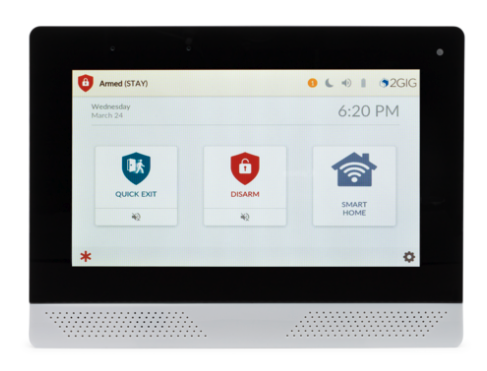The Resideo CellBounce End-of-Life is May 1, 2025
Posted By Julia RossTime for the CellBounce to, well, bounce. This device, which served as a temporary bridge for AT&T customers clinging to their 3G communicators, is now being discontinued. For those who rely on CellBounce to convert 3G signals for use on the LTE network, it's time to consider the next steps.

Mark your calendars: as of May 1, 2025, AT&T will officially cease support for CellBounce devices on its network. This means if you're currently relying on a CellBounce to bridge the gap between your old AT&T 3G/4G communicator and the AT&T LTE network, it's time to upgrade.
Failure to upgrade to a new LTE communicator, or a new system before the deadline will likely result in a complete loss of communication, compromising alarm signals. This includes critical life-safety signals like fire and carbon monoxide alerts.
You may be wondering which communicator to choose. Below, we'll give you some suggestions for how best to move past the Resideo CellBounce and that old 3G/4G communicator:
| Alarm Panel | LTE Communicator | Recommended Replacement Panel |
New Panel LTE Communicator |
|---|---|---|---|
| L3000 |
LTE-L3A (AT&T) LTE-L3V (Verizon) |
PROA7PLUSC |
PROLTE-A (AT&T) PROLTE-V2 (Verizon) |
| Lynx Touch (L7000 L5210 L5000 Panel Firmware 9.00.209+ required) |
LTE-L57A (AT&T) LTE-L57V (Verizon) |
PROA7PLUSC | PROLTE-A (AT&T) PROLTE-V2 (Verizon) |
|
VISTA-20P VISTA-15P VISTA-10P |
LTEM-XA (AT&T) LTEM-XV (Verizon) LTEM-PA (IP & AT&T) LTEM-PV (IP & Verizon) LTEM-PXA (IP* & AT&T) LTEM-PXV (IP & Verizon) LTEM-PIA (IP & AT&T UL Residential Fire Rated) LTEM-PIV (IP & Verizon UL Residential Fire Rated) |
VISTAH3 | PROLTE-A (AT&T) PROLTE-V2 (Verizon) |
| VISTA-21iP | LTEM-XA (AT&T) LTEM-XV (Verizon) LTEM-PA (IP & AT&T) LTEM-PV (IP & Verizon) LTEM-PXA (IP & AT&T) LTEM-PXV (IP & Verizon) LTEM-PIA (IP & AT&T UL Residential Fire Rated) LTEM-PIV (IP & Verizon UL Residential Fire Rated) Must Disable Internal Comm. |
VISTAH3 VISTA-21IPLTE |
PROLTE-A (AT&T) PROLTE-V2 (Verizon) LTE-21V (Verizon) No AT&T Option Available for the VISTA-21IPLTE |
| *The LTEM-PXA and LTEM-PXV are unique in that they can support either a wired Ethernet connection or WIFI. To use WIFI, either the PROWIFI (WIFI Only) or the PROWIFIZW (WIFI and Z-Wave) module must be added. | |||
We realize upgrading to a new panel may be a big undertaking for a DIYer. We've got content on upgrading from a VISTA-20P to a VISTAH3 and on upgrading from several older panels to the PROA7PLUS:
- Upgrade from an L3000 to a PROA7PLUS
- Upgrade from an L5200 to a PROA7PLUS
- Upgrade from an L5210 to a PROA7PLUS
- Upgrade from an L7000 to a PROA7PLUS
If you fail to replace the Resideo CellBounce before the deadline, here's what you may experience:
- Communication Failures: "Comm fail," or communication failure, means your alarm system's regular check-in with AlarmNet didn't happen and they sent a message to the monitoring station. These supervision check-ins usually occur daily or monthly. If a comm fail happens, the monitoring station will normally contact the alarm dealer, who will then contact you, though exact procedures may vary. For Alarm Grid customers with cellular communicators, these check-ins are typically set for every day. It is possible that your system is set as "unsupervised". If that is the case, your system might be incapable of communicating and neither you nor the monitoring station would know.
- Trouble message on display. This issue can vary widely, depending on your panel type and supervision settings. When a cellular communicator is in use, there is a "cell fault time" setting within communicator programming. By default, this is usually set to 60 minutes. With this setting, if the communicator loses contact with the cellular network for 60 consecutive minutes, a trouble message is displayed by the panel. This means you'll likely see that there is a problem before your alarm dealer. This may be displayed as a bF or Check 103 depending on the panel and keypad used. If a CellBounce is the issue, the most effective way to clear this message permanently is to disable the cellular communicator in panel programming. This will effectively disable cellular reporting. A better option is to upgrade the communicator or the system.
If you happen to have an IP and GSM communicator, it is usually possible, depending on your communicator version, to disable only the cellular path for the communicator. This will leave the IP communicator working. This might be a temporary solution, until you can upgrade to a new LTE communicator, or a new system.
The CellBounce was always intended as a short-term fix for a long-term problem. Let's face it, some people just don't like being told they have to upgrade their stuff. I remember when the old 2G network shut down, I had family members who clung to their old phones right up until the bitter end! But eventually, we all have to move with the times. Funny thing is, those same family members wouldn't give up their smartphones without a fight today.