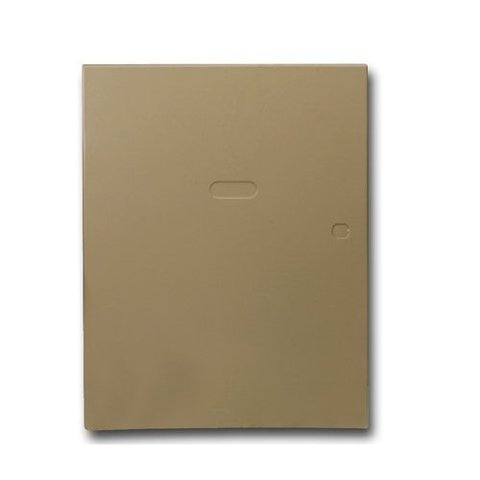First Alarm Grid Videos In More Than a Month!
Posted By Michael GorisIf you haven't been keeping an eye on the Alarm Grid YouTube Channel, then you may have missed the two (2) new videos we uploaded last week. It has been awhile since our last video recap, so we wanted to give these a special highlight. We hope to be back in the studio regularly very soon!

Before we focus on the new videos, we have some good news and bad news. The bad news is that it may still be a few more weeks before we are able to really start concentrating on them again and begin putting them out like we used to. Our Florida office is in a state of flux right now behind the scenes, and while this should have no impact on our ability to provide you with top-quality service, it does impact our ability to shoot, edit, and upload new videos. And once we are back doing videos, keep in mind that it may take us another week or two to really "shake off the rust" and get back in the swing of things. We ask for your patience during this time, and we apologize that we haven't been able to give you the new videos that you have come to expect from us.
But the good news is that we expect new videos to return very soon, with all of your favorite faces, and maybe even some new ones at some point in 2021. We know we're off to a bit of a slow start, but we truly believe that this can be the best year yet for the Alarm Grid Video Team. There are some great ideas sitting in the bin, and we're very eager and excited to put them out. We just ask for some patience as we work to get things set up. It won't be long until you're checking out new videos every week to get the most out of your security system!
With that out of the way, let's take a look at the two (2) new videos we have for you today. These are the very first Alarm Grid videos of 2021, and they cover some great topics. We only had time to get Jorge into the Alarm Grid studio, so he's the star of both of these videos. Special thanks to Jorge and our video team for rallying and putting these together. We know that two videos isn't very much, but we hope that these can at least hold you over until we make a full return to the studio and really begin reminding everyone just what our team is capable of accomplishing. But enough stalling. Here are the newest Alarm Grid videos!
Troubleshooting a Lyric Using Apple HomeKit
Jorge provides some troubleshooting tips for a Honeywell Lyric System that is using Apple HomeKit. The HomeKit integration for the Lyric allows you to receive a limited selection of Lyric System Alerts from the HomeKit platform on your iOS device, and perform various system functions using spoken Siri voice commands. To start using the HomeKit integration, your Lyric System must be activated for monitoring service, as HomeKit functionality can only be enabled remotely by your alarm monitoring company. HomeKit service is usually used to supplement Total Connect 2.0, as TC2 provides greater detail regarding system activity and faulted zones than HomeKit.
Entering Programming On a Partitioned IQ Panel 2 Plus
Jorge shows you the differences that occur when you go to enter programming on a Qolsys IQ Panel 2 Plus system that has partitions enabled, versus one that does not. Alarm system partitions are used to section off a single system into multiple "areas" that can be armed and disarmed independently from one another. When you have partitions enabled on the Qolsys IQ Panel 2 Plus, you are asked to provide a code before you even access the main screen. The code you enter will determine your level of authority. You will only need to provide a code again if your originally entered code lacks the authority to access a particular menu or setting. But if partitions are not enabled, then you won't need to provide a code unless you attempt to access menu options with restricted access, such as the Installation Menu.