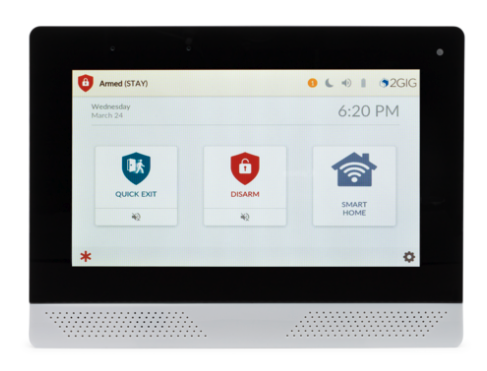Qolsys Releases Firmware Version 4.2.0 for the IQ Panel 4
Posted By Julia RossQolsys has released Firmware Version 4.2.0 for the IQ Panel 4, and the IQ4 Hub (coming very soon). This is a huge update with lots of new features and bug fixes. In this blog, we'll discuss what to expect from this release. The IQ Panel 4 MUST be on version 4.1.1 to install version 4.2.0.
For those of you with panels that can't access WIFI, we've updated our Qolsys IQ Panel 4 Firmware Updates page with the newest release. In addition, if your panel isn't yet on version 4.1.1, we have that file available too, so you can get your panel completely updated just by visiting our page. Just scroll down the page until you see the green download button for 4.1.1. Instructions on updating are included on the page.
The marquee feature in this release is support for the new Qolsys IQ WIFI 6. This is an all-new, IPv4 and IPv6 capable router purpose-built for security professionals. Out of the box it has three (3) partitions enabled. A Guest partition that is capable of using both 2.4 GHz and 5 GHz, and the Main partition that also supports both 2.4 GHz and 5 GHz. The biggest differentiator for the IQ WIFI 6 is that it also has a Security partition. This partition is there to support all of the security system elements that use WIFI. This includes the panel itself, any Alarm.com video devices, and remote keypads that use WIFI in order to communicate with the panel. By putting security devices together on a partition that is controlled by the alarm dealer, WIFI issues for accidental configuration changes made by the end-user are virtually eliminated.
Alarm.com cameras will automatically move themselves to the Security partition if they are initially added to the network on one of the other partitions. The alarm dealer will have access through the Partner Portal and through Mobile Tech to configure and troubleshoot the IQ WIFI 6. The end-user will have access to configuration settings through the end-user website and the Alarm.com app.
The IQ WIFI 6 offers band steering, which causes WIFI devices to switch between the 2.4 GHz and 5GHz bands. This is an ongoing process that optimizes both speed and reliability for each device on the network. Let's say you're walking through your home, on your smartphone, which is connected to WIFI, and you're surfing the web as you walk. When you're close to the router, 5GHz is likely the best band for you to be using. But as you walk further from the router, 2.4 GHz may become the better option. The IQ WIFI 6 will automatically cause you to switch from 5GHz to 2.4 GHz without you ever even knowing a change took place. Band steering is always enabled on the IQ WIFI 6. That means if you change the SSID for the 2.4 GHz band, the SSID for the 5 GHz band will be changed to match it.
The Qolsys IQ Panel 4 has an open slot where a new daughterboard can be installed. Qolsys will soon be offering a Zigbee card (QC000E-840) that can be installed in this slot. With the Zigbee card installed, the IQ Panel 4 can support both Zigbee automation devices and Zigbee security devices. There are alarm dealers out there (Comcast Xfinity) who use Zigbee sensors for their proprietary systems. If you have one of these systems and thought you were stuck either staying with your current company or purchasing all new equipment, rest easy. By adding the Zigbee card to an IQ Panel 4, you can replace just the alarm panel, keep your existing sensors, and move to any dealer who supports Alarm.com communication. It just so happens, Alarm Grid is one of those dealers! Firmware version 4.2.0 adds end-to-end Alarm.com support for Zigbee automation devices when the optional Zigbee daughtercard is installed.
This firmware release also prepares the IQ Panel 4 and IQ4 Hub to support Z-Wave 800 Series. At the core of Z-Wave 800 Series are the ZG23 SoC (System on Chip) and the ZGM230S, a module with a ZG23 already connected. Devices using this hardware will have low sleep and active current consumption, with 50% longer battery life than Z-Wave 700 Series. For modules that use coin cell batteries, Z-Wave 800 supports up to ten (10) year battery life. Using the ARM Cortex-M33 microprocessor, Z-Wave 800 delivers ~20% more processing power than the previous Cortex-M4. It can also support Z-Wave Long Range (LR), which has a wireless range of ~1.5 miles.
There is so much to unpack in 4.2.0 that we can't cover it all here. PowerG PIR Cameras, like the PG9934 will now send up to six (6) images to the Alarm.com backend for each device trip during the same arming period. Previously, only images from the first alarm trip were sent. There is a fix for improved WIFI connectivity between IQ Remote Keypads and the alarm panel, basically causing WIFI to toggle OFF and then ON if the remote keypad loses connection to the panel. There is new PowerG Modem Firmware (Version 3.0 / Build 10.87). To see everything that is included in this firmware release, you'll need to read the full Release Notes.
What do you think about Firmware Version 4.2.0 for Qolsys IQ Panel 4 and IQ4 Hub? Are you looking forward to the release of the new panel? Have you been following Z-Wave 800, or is this the first you've heard of it? Drop a comment below and let us know what you think, we always look forward to hearing from our readers. Until next time, stay safe!






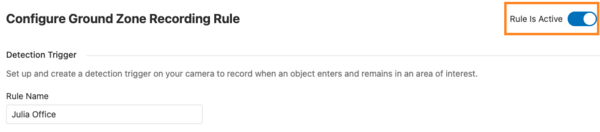 This is another example of how Alarm.com continues to innovate within the video surveillance space. Particularly when outdoor cameras are used, this feature can go a long way toward not just notifying of a break-in, but discouraging one. For Alarm Grid customers, you will need either our
This is another example of how Alarm.com continues to innovate within the video surveillance space. Particularly when outdoor cameras are used, this feature can go a long way toward not just notifying of a break-in, but discouraging one. For Alarm Grid customers, you will need either our