New Alarm.com "Give Back, Get Back" Opportunity in IN and MI
Posted By Fred DanielsAlarm.com partners with electrical power companies all across the country to offer a demand response program they call "Give Back, Get Back". They have recently announced they will be adding AEP I&M to this program. AEP I&M is the power company for some Indiana and Michigan customers.
When summer comes along and temperatures rise, so does the demand for energy. Managing this energy consumption and controlling energy use during high-demand periods, allows the power company to rely on more renewable sources of energy. These high-demand times are called "Peak Energy Use Events". According to the program, there are usually up to fifteen (15) of these events per summer.
When you opt into the program, you will receive notifications when any Peak Energy Use Events occur. Each event typically lasts between two (2) and three (3) hours. During these times, AEP I&M will make slight adjustments to your thermostat in order to decrease overall energy demand. Before a peak event, AEP I&M may alter your set point to help with an expected increased demand. You still maintain control of your thermostat, and you can adjust your thermostat during an event. You also have the ability to opt-out of a particular energy event, or out of the entire program. If you manually adjust your thermostat during an event it may affect your ability to obtain credit for that particular high-demand event.
Alarm.com customers with a compatible thermostat can now enroll in this rewards program through AEP I&M. Upon enrollment, Give Back Get Back participants will receive a $25 credit per device for up to two (2) devices. Plus, Michigan customers will receive a bill credit of $1.95 and Indiana customers will receive a bill credit of $2.40 per Peak Energy Use Event when your participation is at least 50% of the event’s duration.
To be eligible for the program, it does require a compatible WIFI-Connected Smart Thermostat with central air conditioning. Compatible thermostats are listed in the chart below.
AEP I&M Qualifying Thermostats:
| Manufacturer | Approved Thermostats |
|---|---|
| ecobee | ecobee3; ecobee3 Lite; ecobee4; ecobee Smart; ecobee SmartThermostat with Voice Control |
| Honeywell Home | WIFI Smart Color Thermostat; WIFI 7-Day Programmable Thermostat; WIFI 9000 7-Day Programmable Thermostat; 9000 Smart Thermostat; 7-Day Programmable Smart Thermostat; VisionPro 8000 Smart Thermostat; Round Smart Thermostat; T5+ Smart Thermostat; T6 Pro Smart Thermostat; T9 Smart Thermostat, T10 Smart Thermostat |
| Amazon | Amazon Smart Thermostat |
Thermostats and discounts vary, based on your utility provider. If you have Alarm.com and a WIFI thermostat, check enroll my thermostat to see if you qualify for the program in your area. Check our website, to look into adding a compatible thermostat.
To opt-in from the customer website only, login and click the > symbol on the Thermostat card. If you have an eligible thermostat, you should see an option for "Give Back, Get Back". Click this option, then click Settings and Notifications and follow the instructions. Alarm Grid customers needing additional assistance, please email us at support@alarmgrid.com. Our support hours are from 9:00 AM - 8:00 PM Eastern, Monday - Friday.












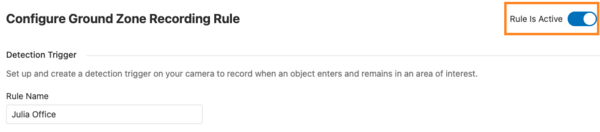 This is another example of how Alarm.com continues to innovate within the video surveillance space. Particularly when outdoor cameras are used, this feature can go a long way toward not just notifying of a break-in, but discouraging one. For Alarm Grid customers, you will need either our
This is another example of how Alarm.com continues to innovate within the video surveillance space. Particularly when outdoor cameras are used, this feature can go a long way toward not just notifying of a break-in, but discouraging one. For Alarm Grid customers, you will need either our