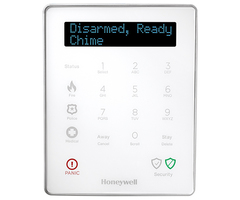How Alarm Monitoring Lets You Control Your System Remotely
Posted By Michael GorisOne of the biggest benefits of alarm monitoring service is that most plans include access to an interactive monitoring and automation platform for controlling your system and smart home automation devices remotely. This is extremely convenient, and it can offer you great peace of mind!

Most Alarm Grid monitoring plans will include access to either Total Connect 2.0 (TC2) or Alarm.com (ADC). TC2 is for Honeywell and Resideo Alarm Systems, while ADC is for systems from other manufacturers, such as Qolsys, 2GIG, and DSC. For TC2, your system can use an internet communicator, a cellular communicator, or dual-path communication with both internet and cellular. But a panel using ADC must have a cellular communicator that is activated and registered. IP (internet protocol) connectivity is optional for Alarm.com.
Before buying a system and/or communicator, you should consider which monitoring plan is right for you. In order to control your automation devices through an interactive platform, you must have monitoring plan of Silver or higher. Keep in mind that anyone using Alarm.com will have a Gold Plan or higher, as Gold is needed for cellular connectivity. You can choose between central station plans for automatic emergency dispatch, and self plans where it is up to the end user to request help. This guide will tell you all about our monitoring plans.
The real fun begins once you have the right system, communicator, and monitoring plan. By accessing Total Connect 2.0 or Alarm.com, you can control your system remotely by using a convenient app on your phone, or by opening a web browser. It is also possible to check the status of your system or an automation device, which is great if you forgetful and forgot whether or not you took proper action before leaving home. Some of the situations where this may be convenient can include:
- Making sure you armed your system before leaving.
- Turning ON your front porch lights if you're arriving home late.
- Checking to see that you locked your front door before heading out.
- Turning OFF your thermostat to save money while you're away.
- Making sure your garage door is closed if you forgot.
Alarm Grid offers many smart home automation devices that allow for easy integration with a security system. Most notable are Z-Wave devices. The great thing about Z-Wave is that the smart home protocol integrates very nicely with most of the security systems we support. It is super easy to build a robust and reliable Z-Wave network of interconnected devices. Most of the new wireless systems we sell will readily support Z-Wave devices right out of the box.
We understand that this can be a lot to wrap your head around all at once. That is why we're here to help! We invite you to contact us so that we can help you plan the ideal alarm system and automation network for your home. The best way to reach us is to either email our team at support@alarmgrid.com, or call us at (888) 818-7728 during our regular business hours of 9am to 8pm ET M-F. Our planning team will be happy to help you every step of the way in building your new state-of-the-art system. We look forward to hearing from you!